Bas Grolleman's (Tools on Tech) daily workflow
Bas demos his complete daily workflow, showcasing in 9 minutes how to use the Journals page, sidebar, bi-directional links, reorganize outlines, and the graph view.
The best way to get started with Logseq is by using it as a daily journal. In this video, Bas Grolleman from Tools on Tech shows his entire daily workflow, including how he uses the sidebar and links.
From the video description:
How to start entering data into Logseq and get going quickly, after this you should be able to use the journal, add data and be able to find it back later without having to constantly organize. I got stuck when I had my initial look at Logseq so this is to help others get a good logseq tutorial in roughly 7 minutes.
Timestamps
- 00:12 Mindset
- 00:34 Day start
- 01:14 Day to Day Usage
- 02:40 Combine Knowledge
- 03:17 Meetings
- 04:57 Graph View
- 08:33 Recommendations
Screenshot from the video
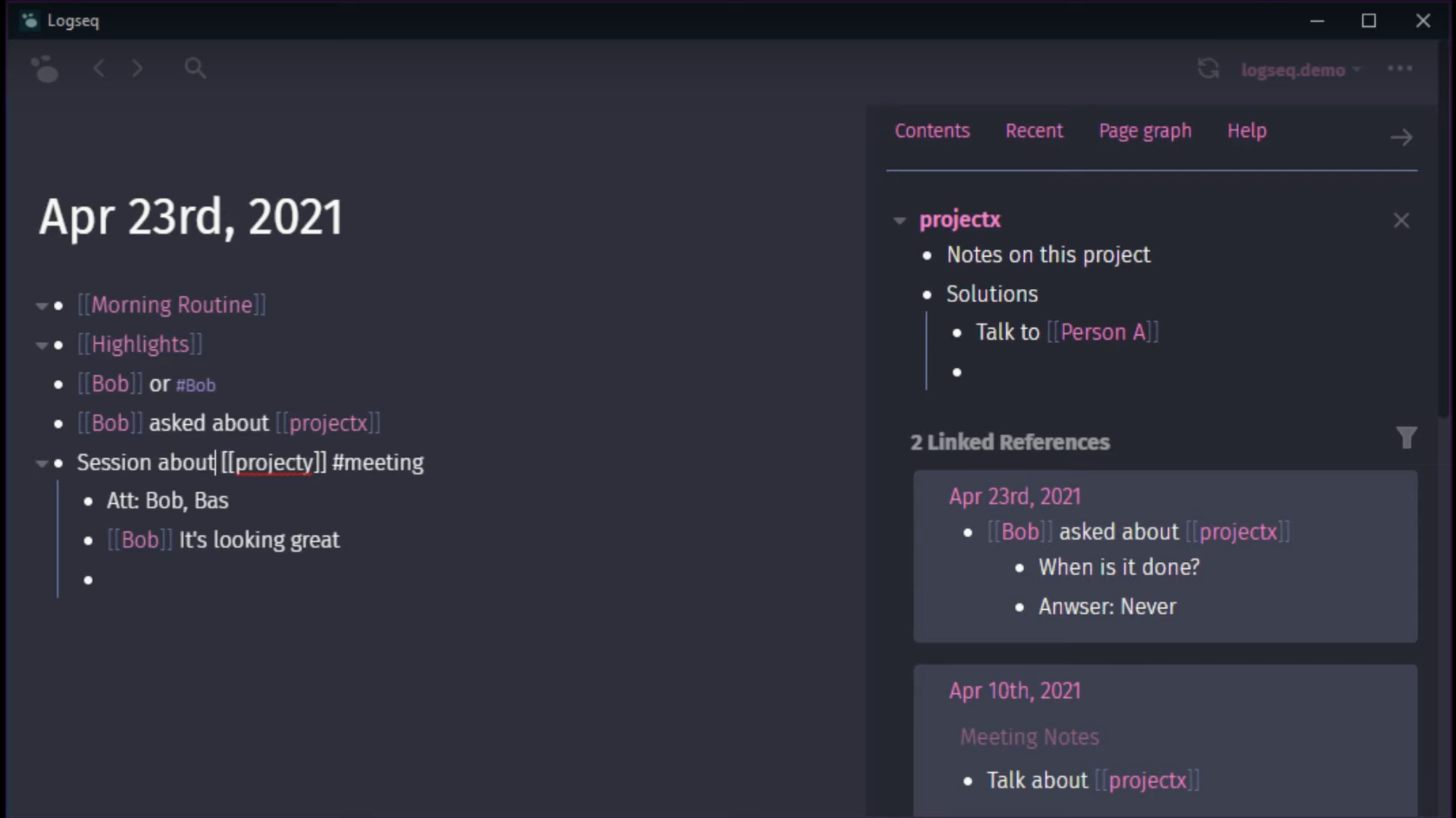
Was this resource useful for you?
😞
😐
🤩