How to quickly create spaced repetition flashcards in Logseq using Notepad++ and Excel
Learn how to quickly create Logseq flashcards using Notepad++ and Microsoft Excel.
Did you know Logseq has flashcard functionality built in? In this walkthrough, Dario shows how to quickly create Logseq flashcards using Notepad++ and Microsoft Excel. This is an excellent demo of the mechanics for a learning workflow.
From the video description:
Creating spaced-repetition flashcards in Logseq is simple. Logseq is an integrated interface for your text files, so if you know how to quickly manipulate your text files, you can quickly create flashcards. If you've ever tried to use an application like Anki, you'll know that there is a lot of effort involved in creating flashcards, especially if you're trying to add media. Whilst Anki is a powerful and highly customisable application, the average user can easily get away with a simple flashcard implementation like in Logseq.
Timestamps
- 02:00 The format of a flashcard (using #card)
- 03:30 Accessing your flashcards and cycling through with shortcuts
- 05:31 Using the embedded cards functionality to create a personal learning dashboard
- 06:52 How Logseq adds media to the flashcard
- 10:05 How to make Logseq play audio files in the app
- 11:19 Why adding spaced repetition flashcards is so easy with Logseq
- 19:39 Creating spaced repetition flashcards from a folder of MP3s
Screenshots from the video
Click an image to see it in full size.
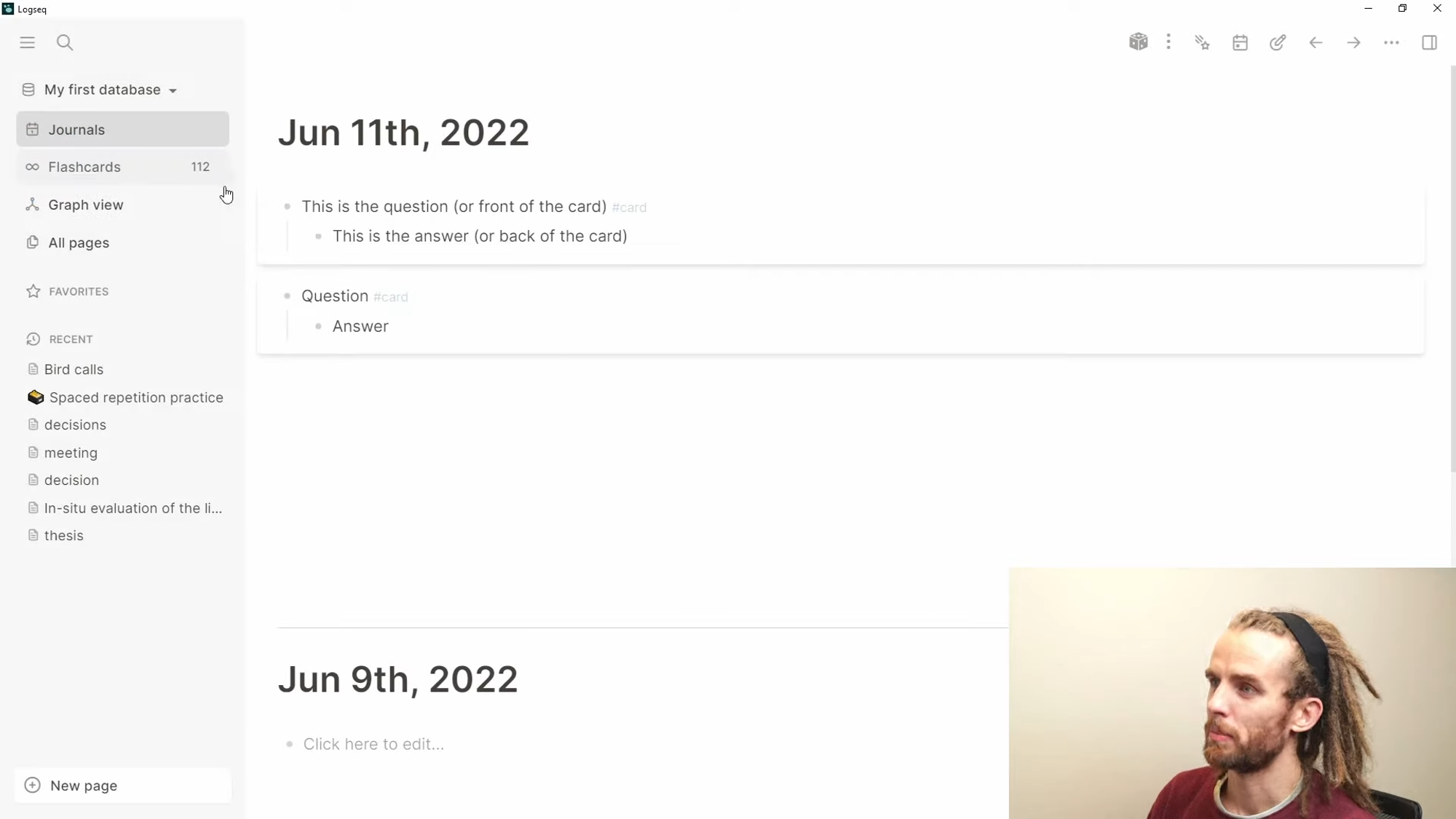
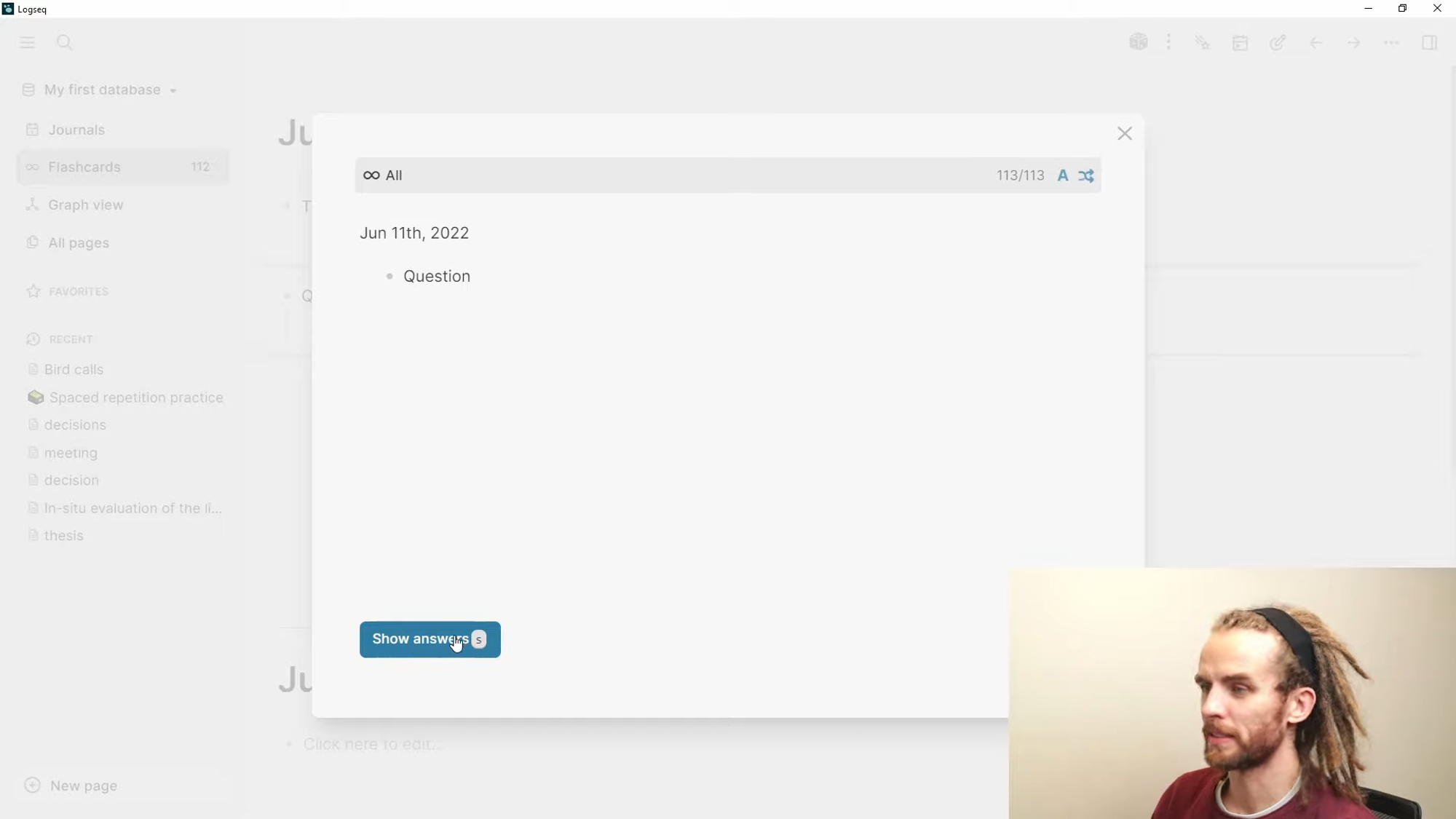
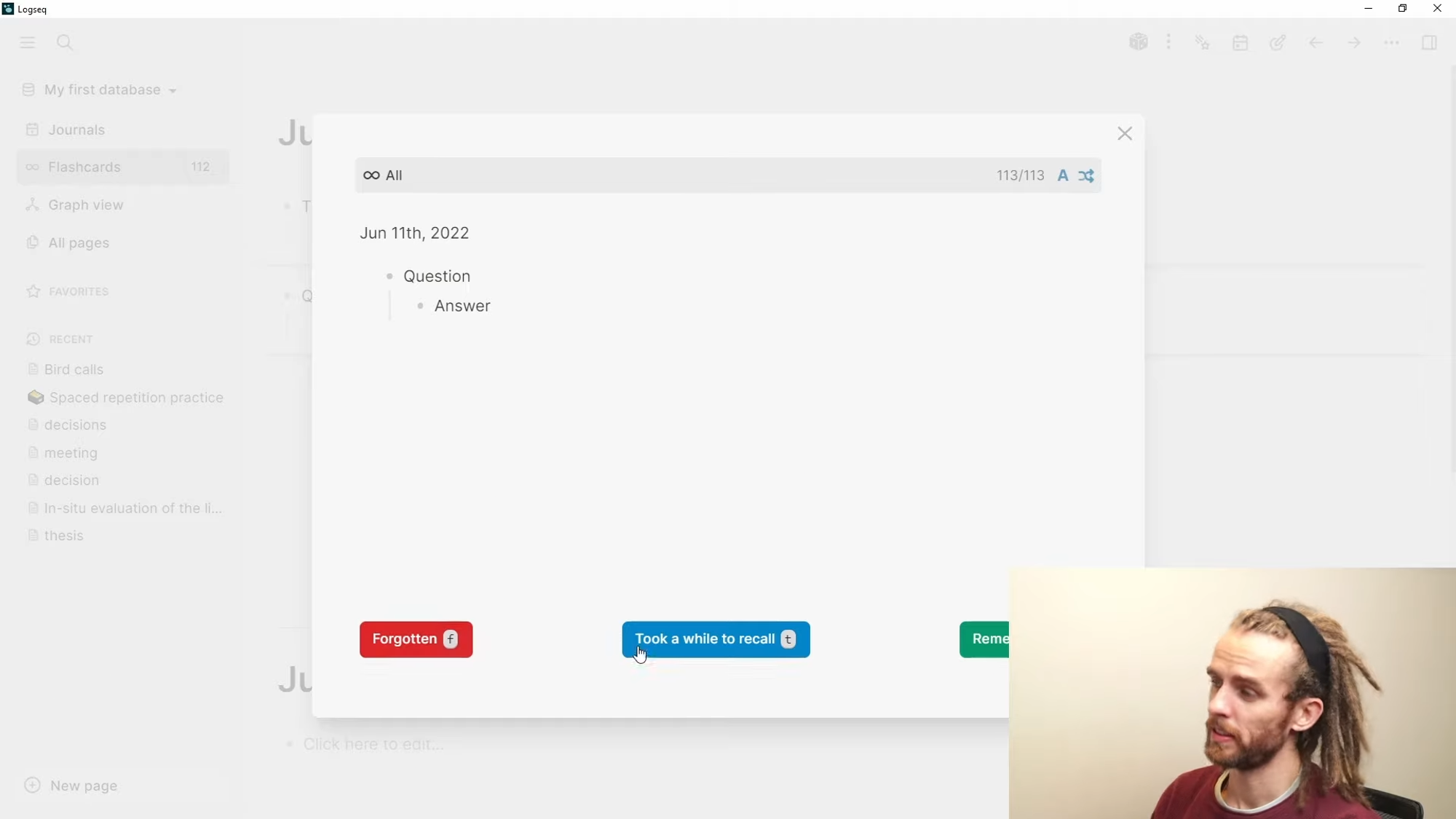
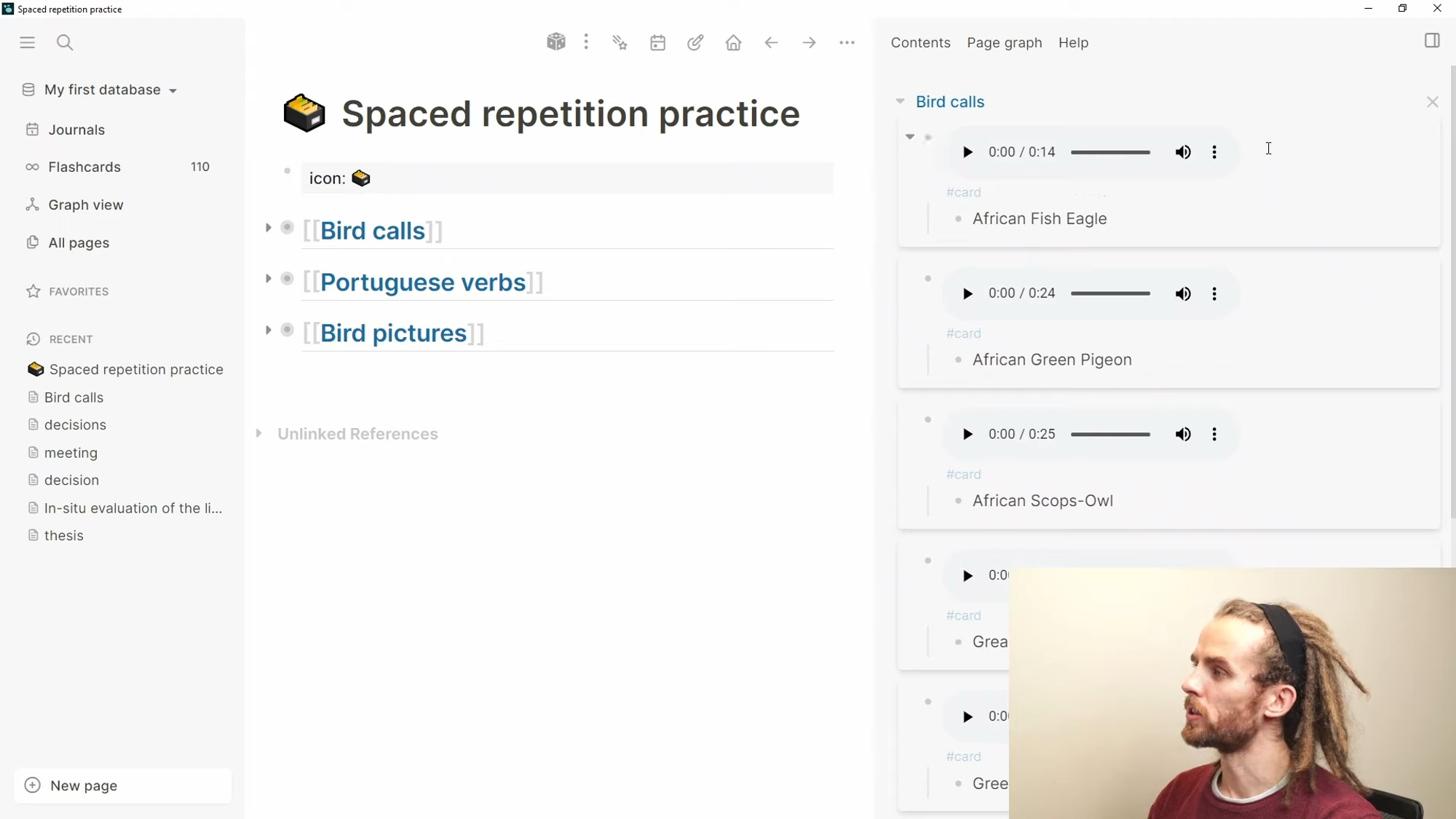
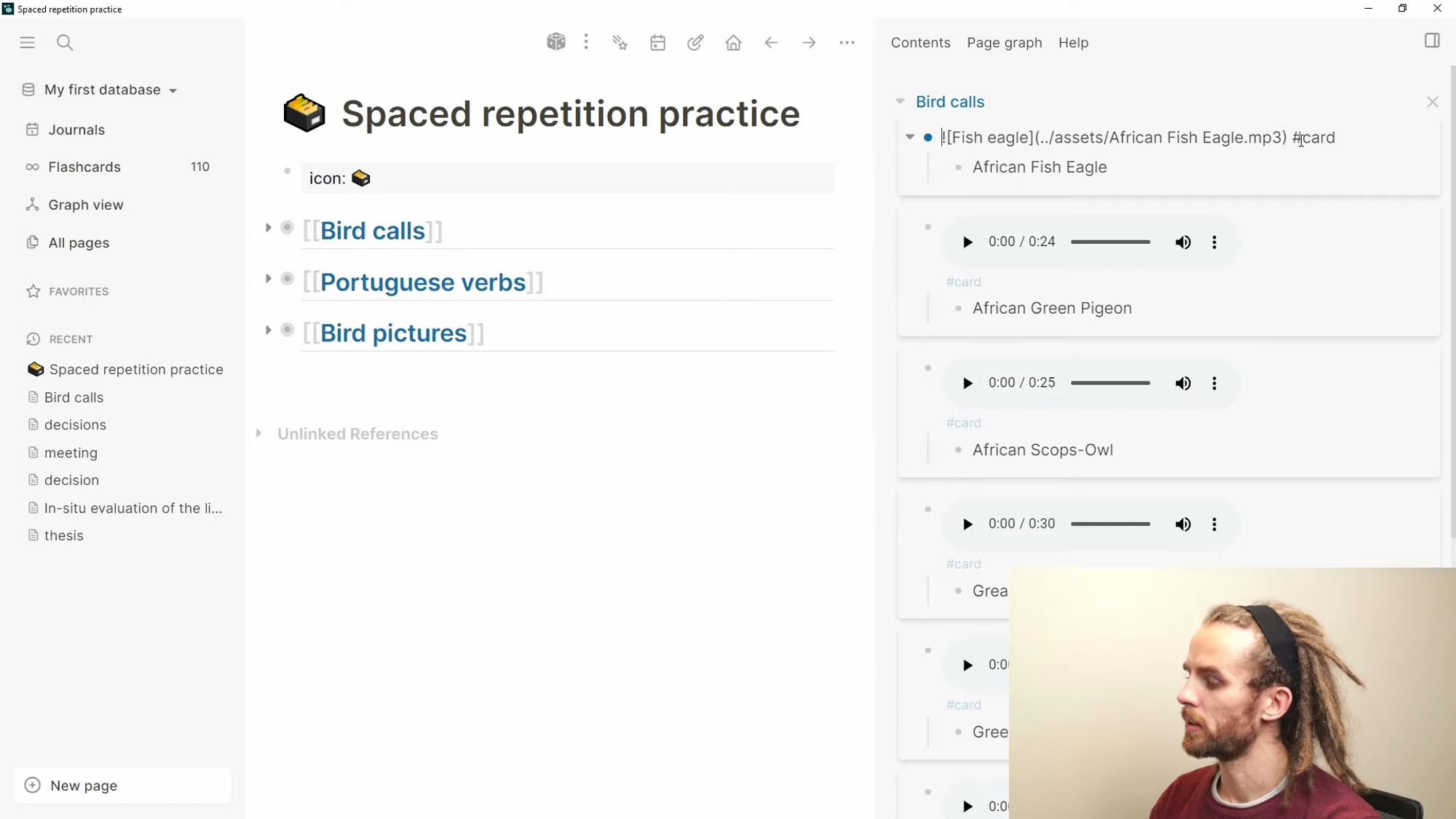
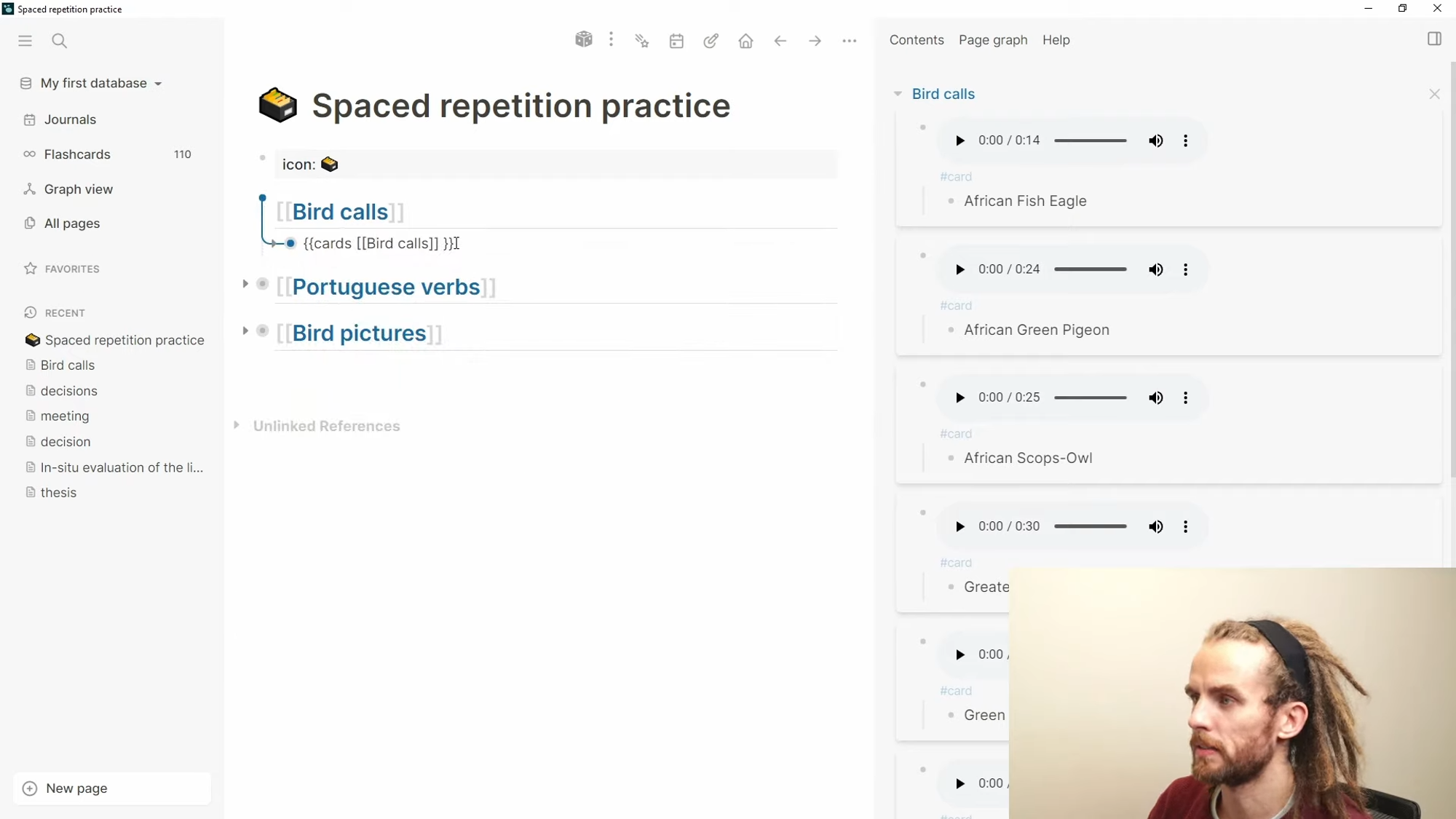
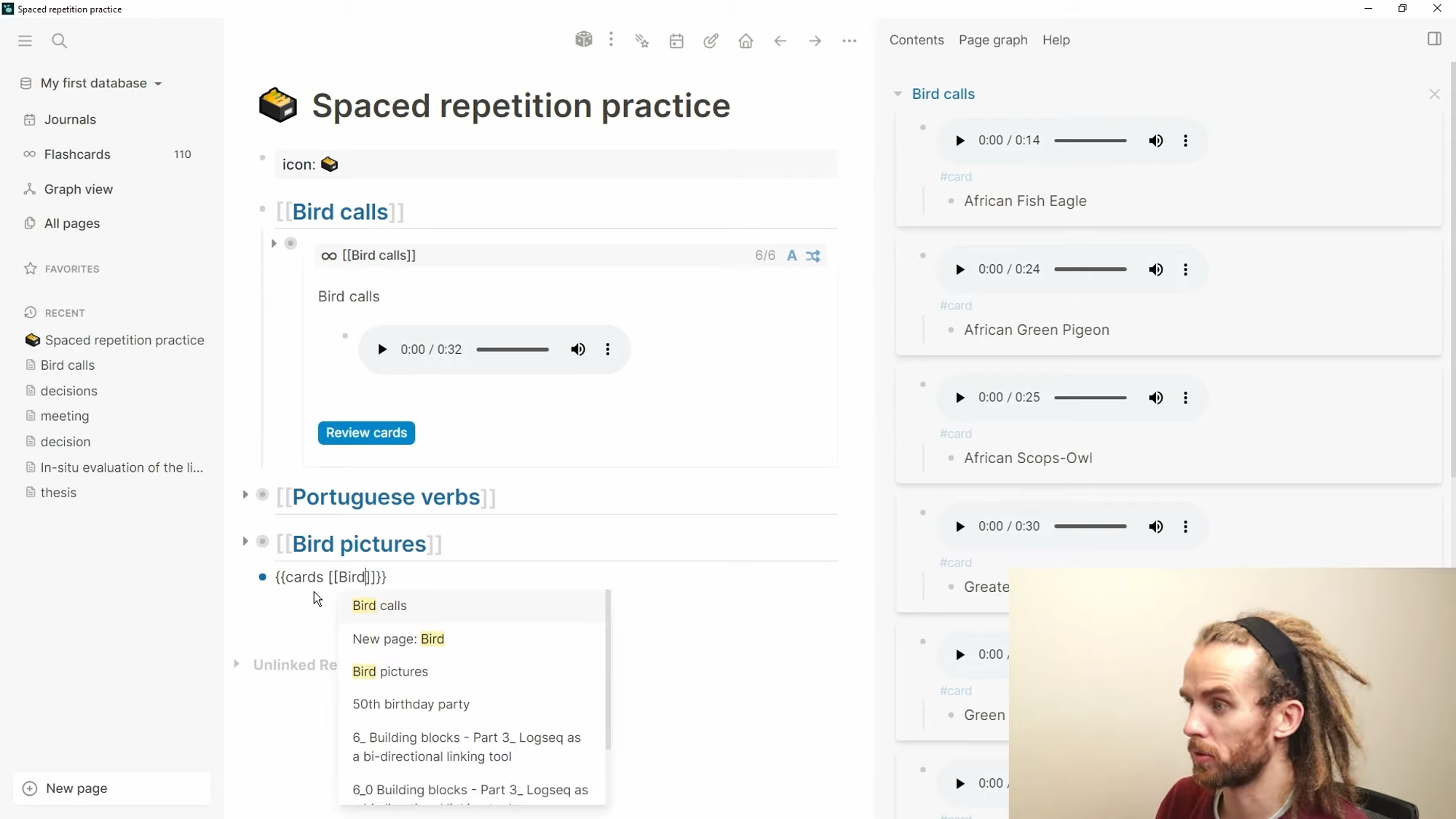
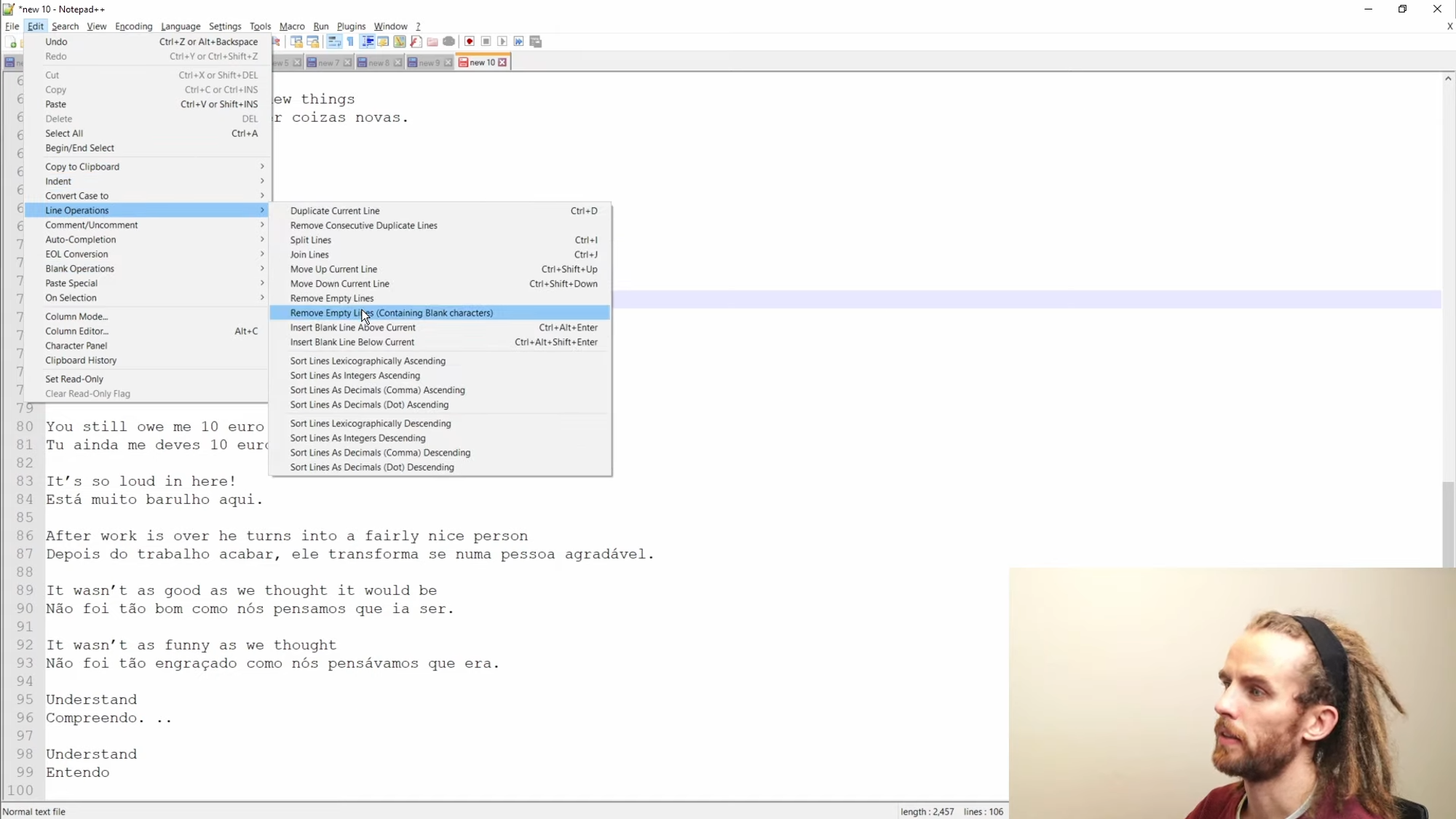
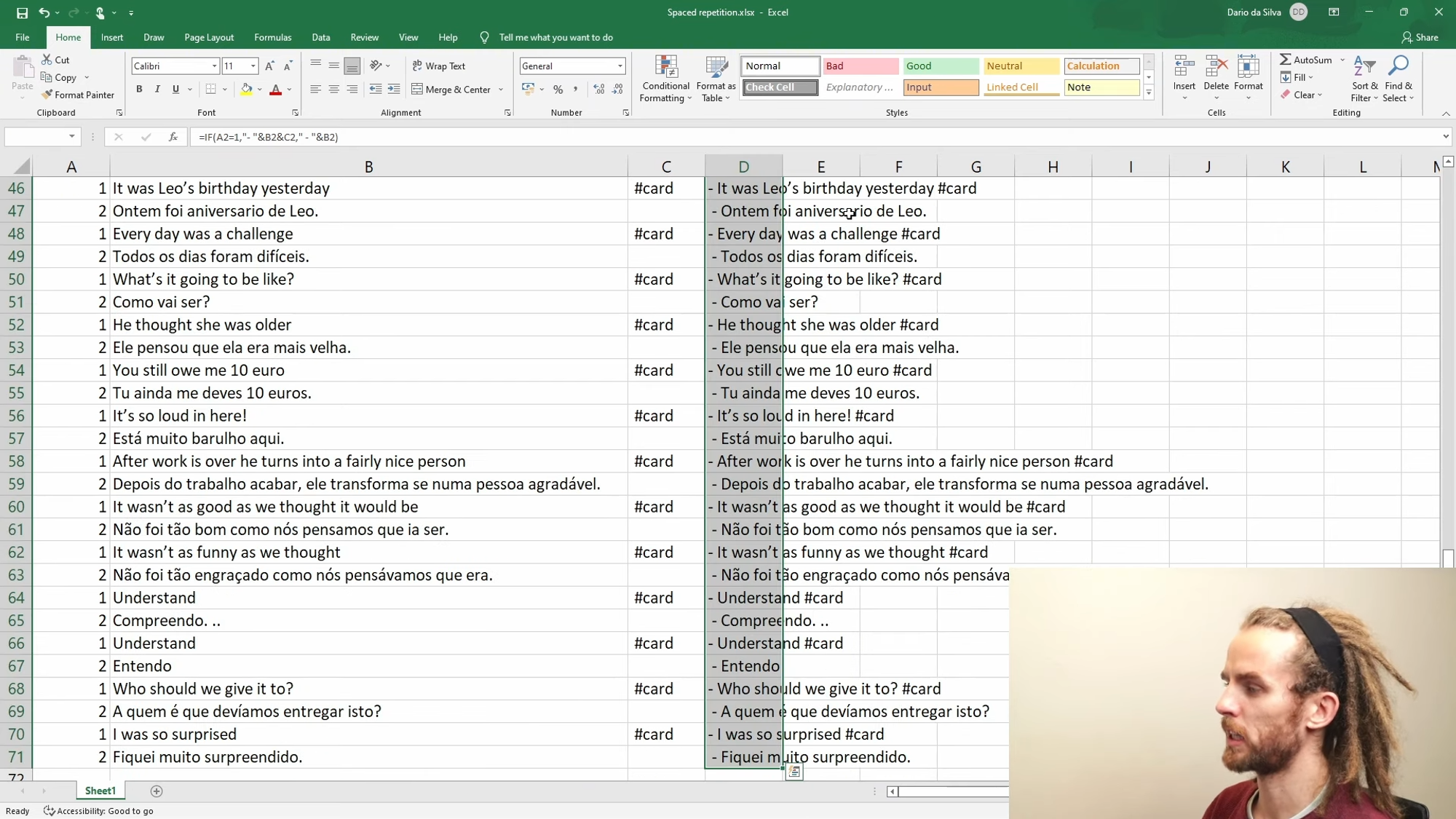
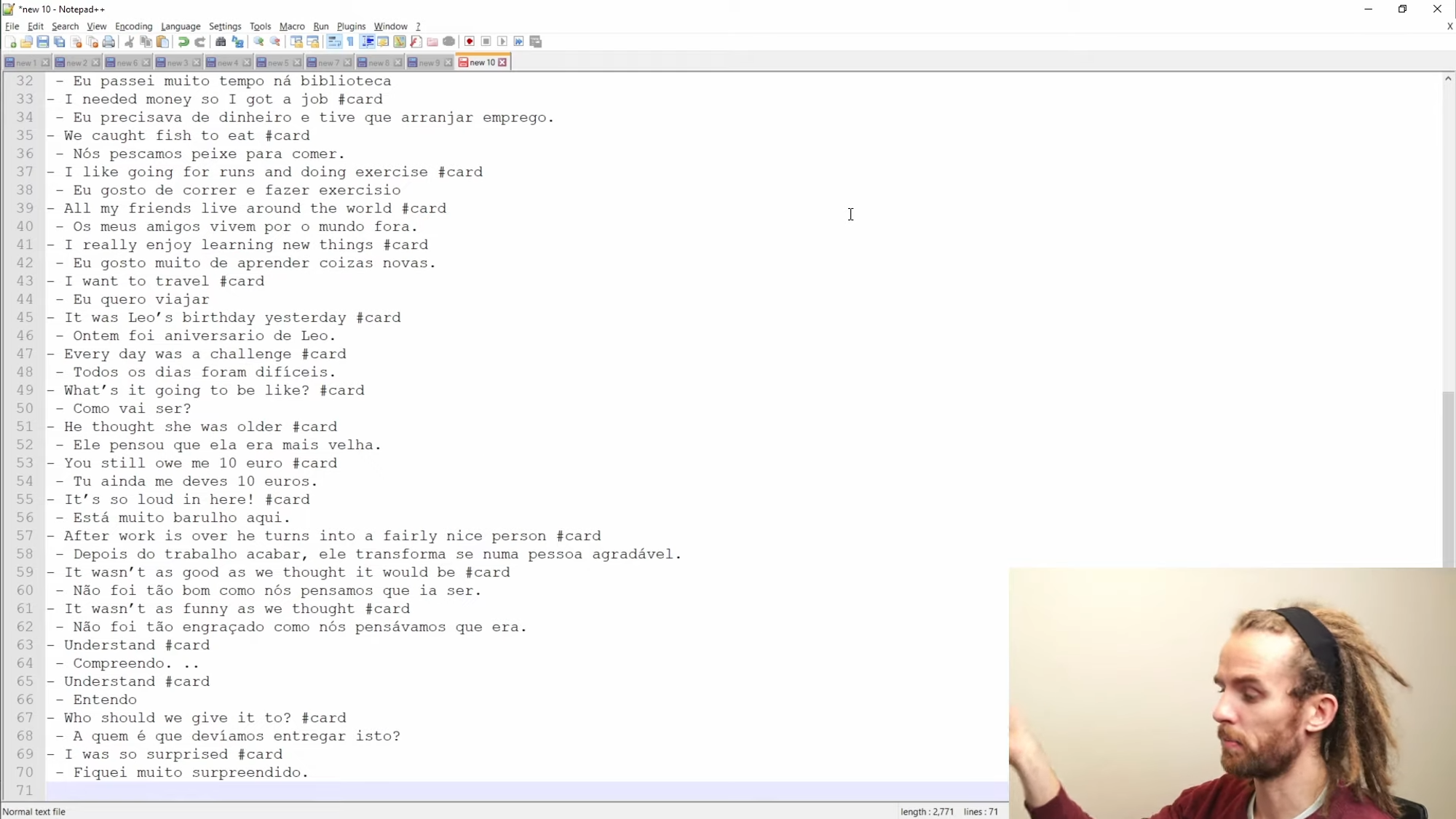
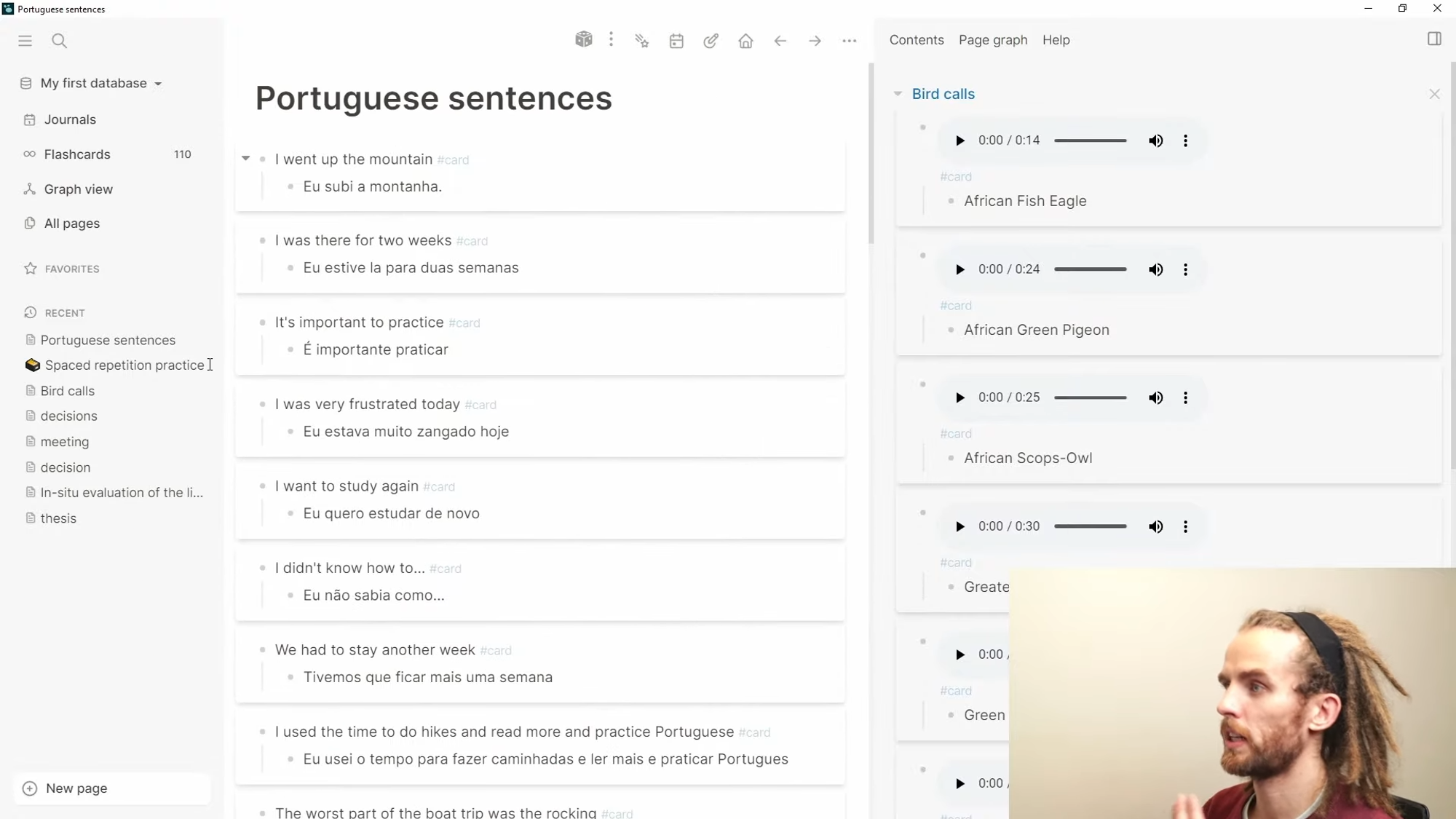
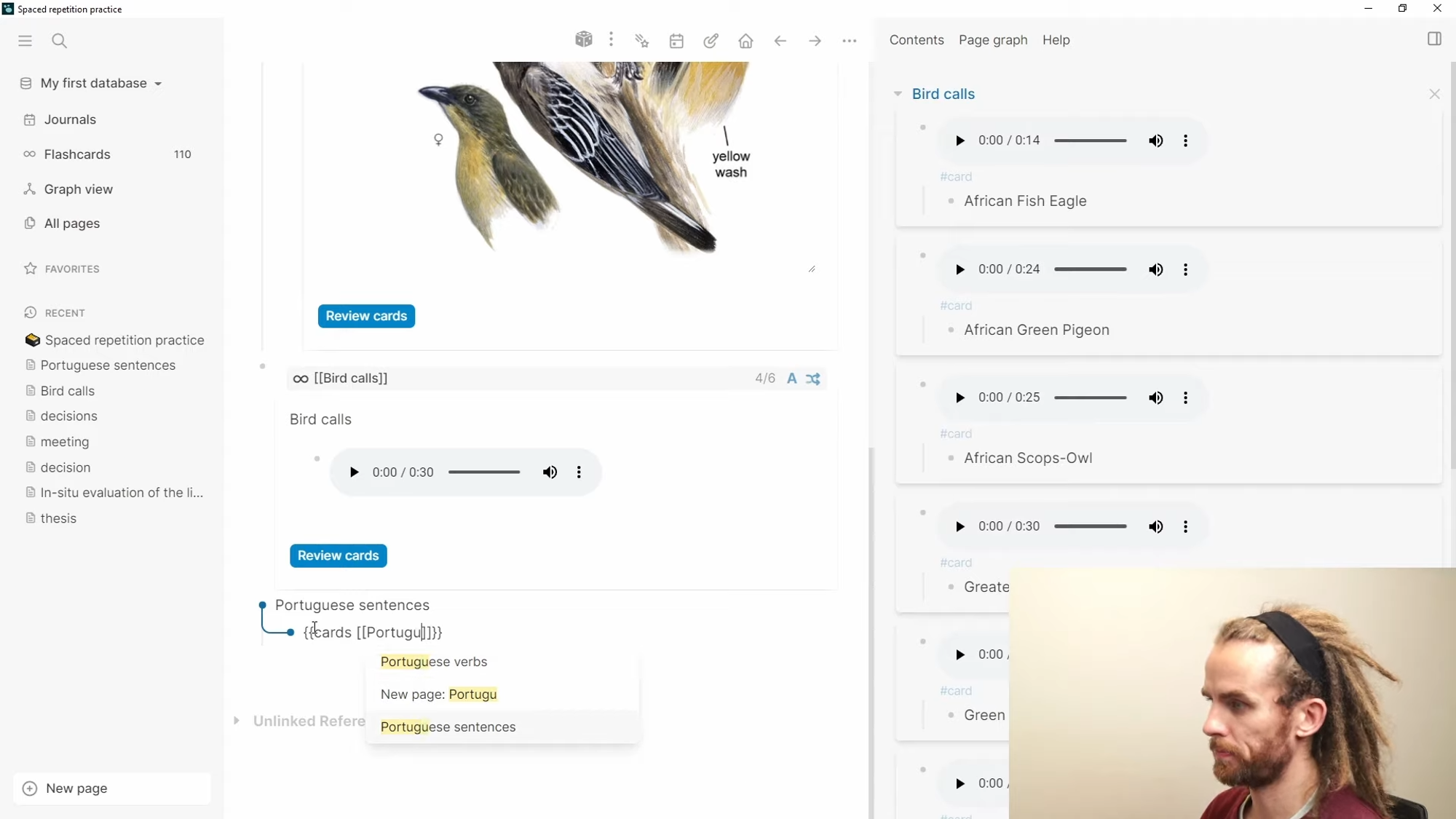
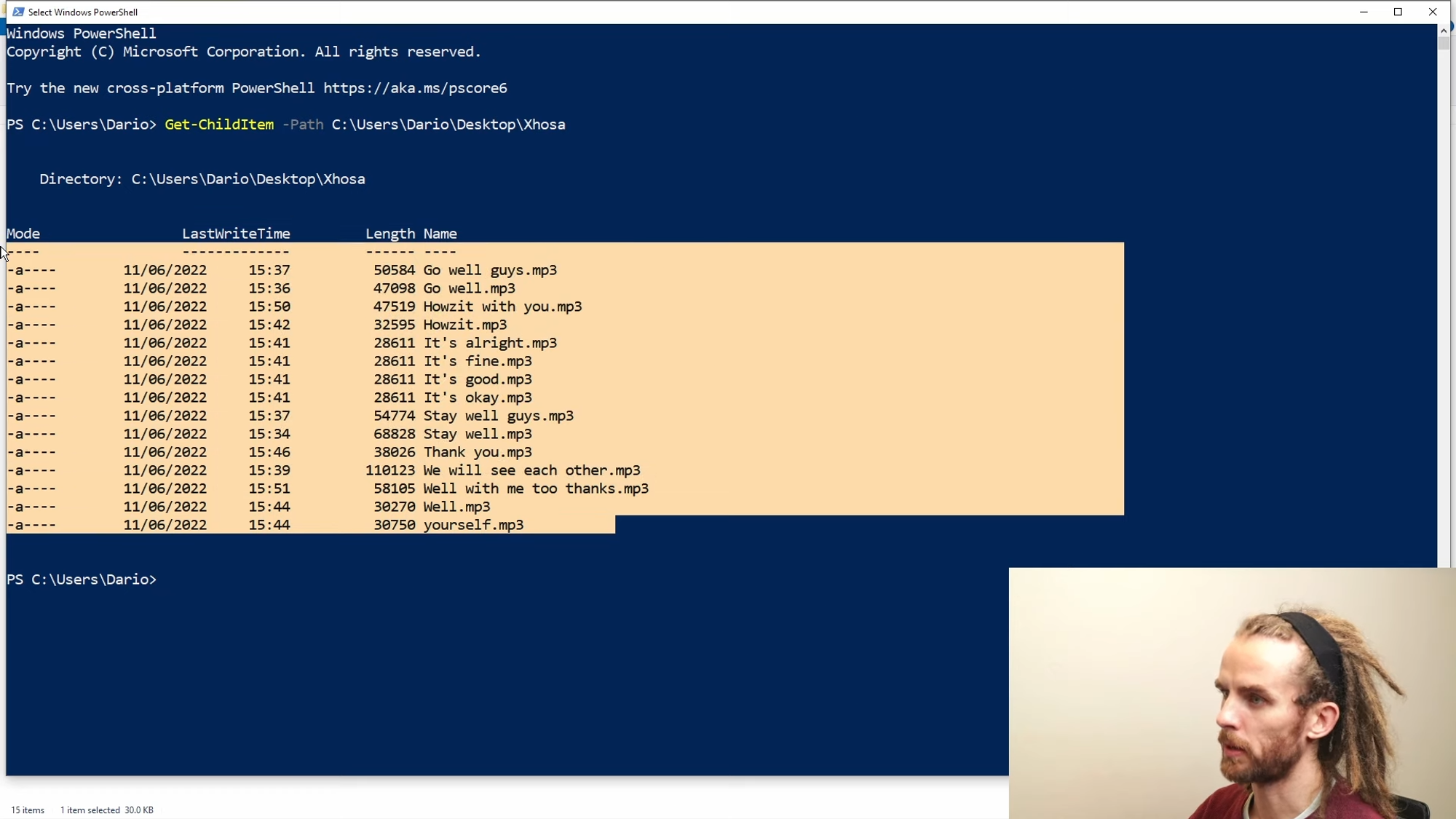
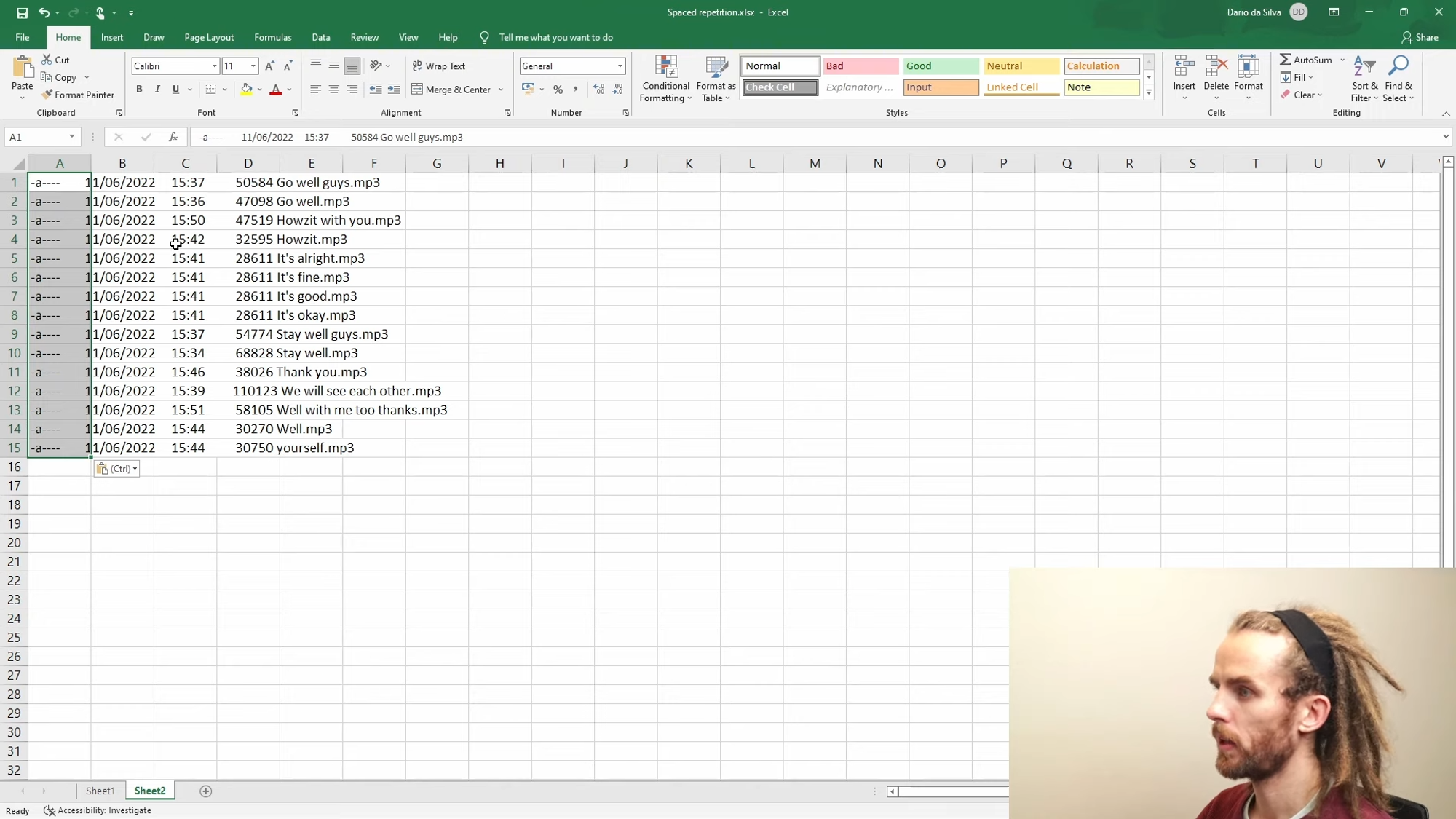
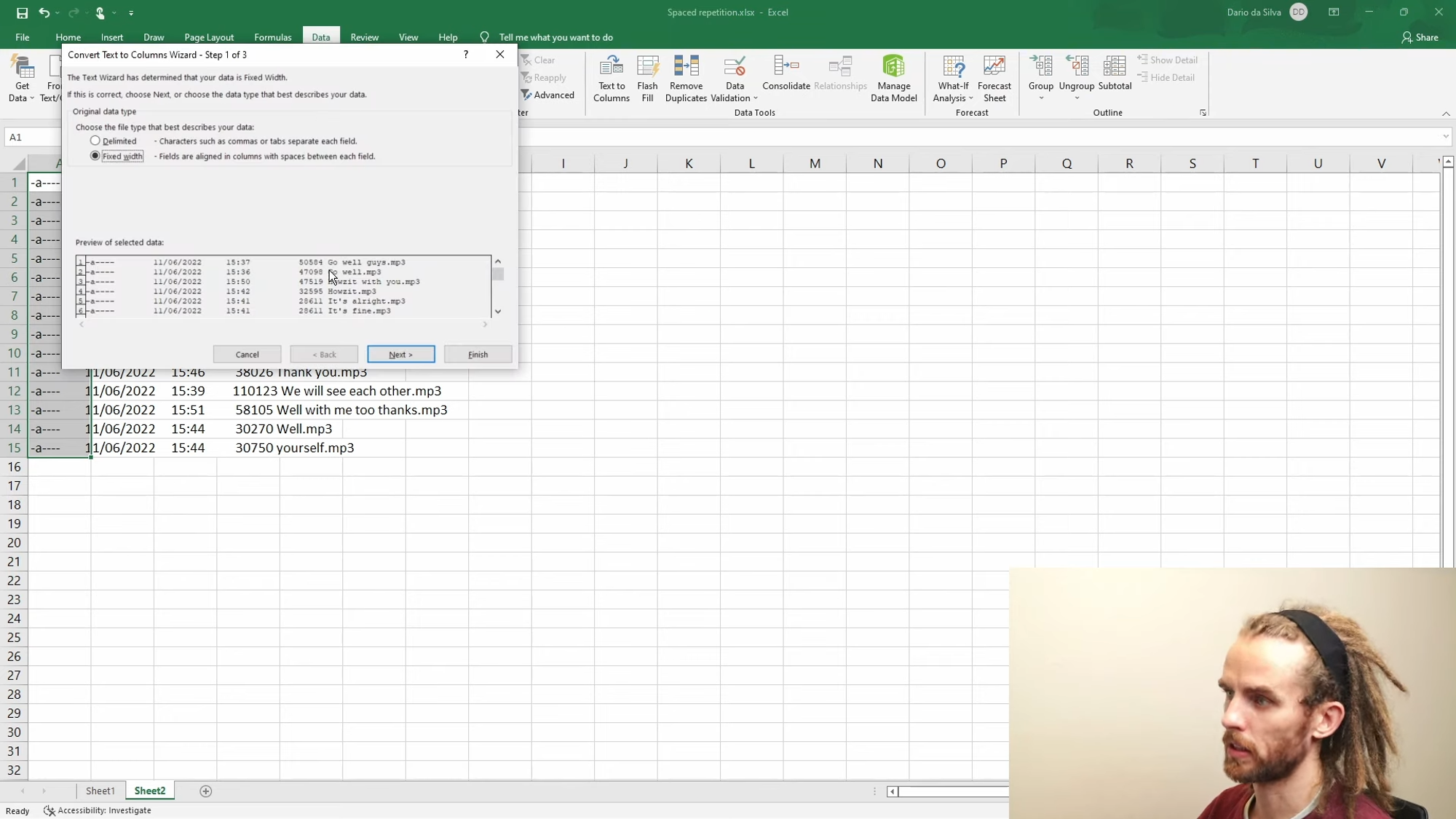
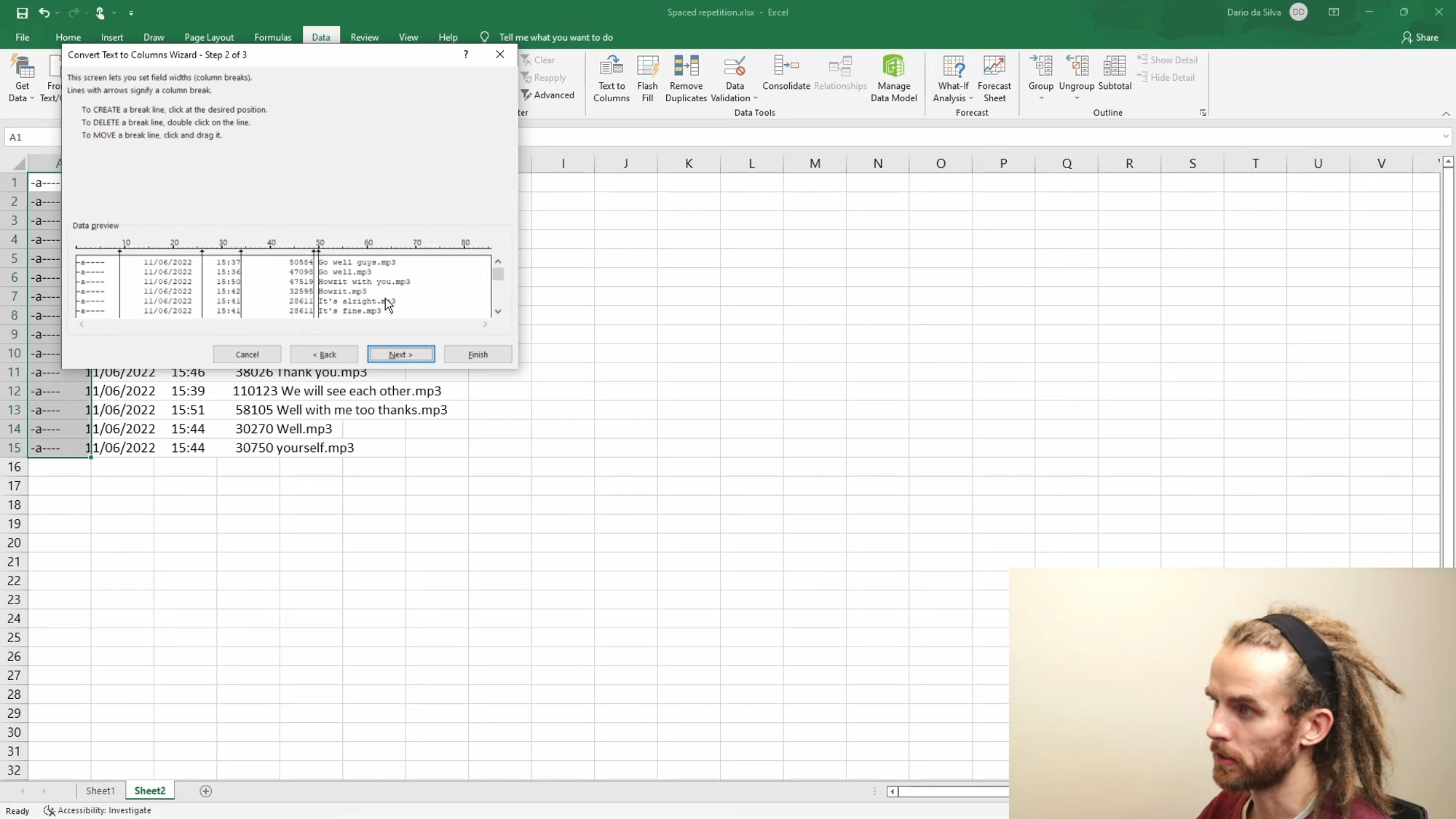
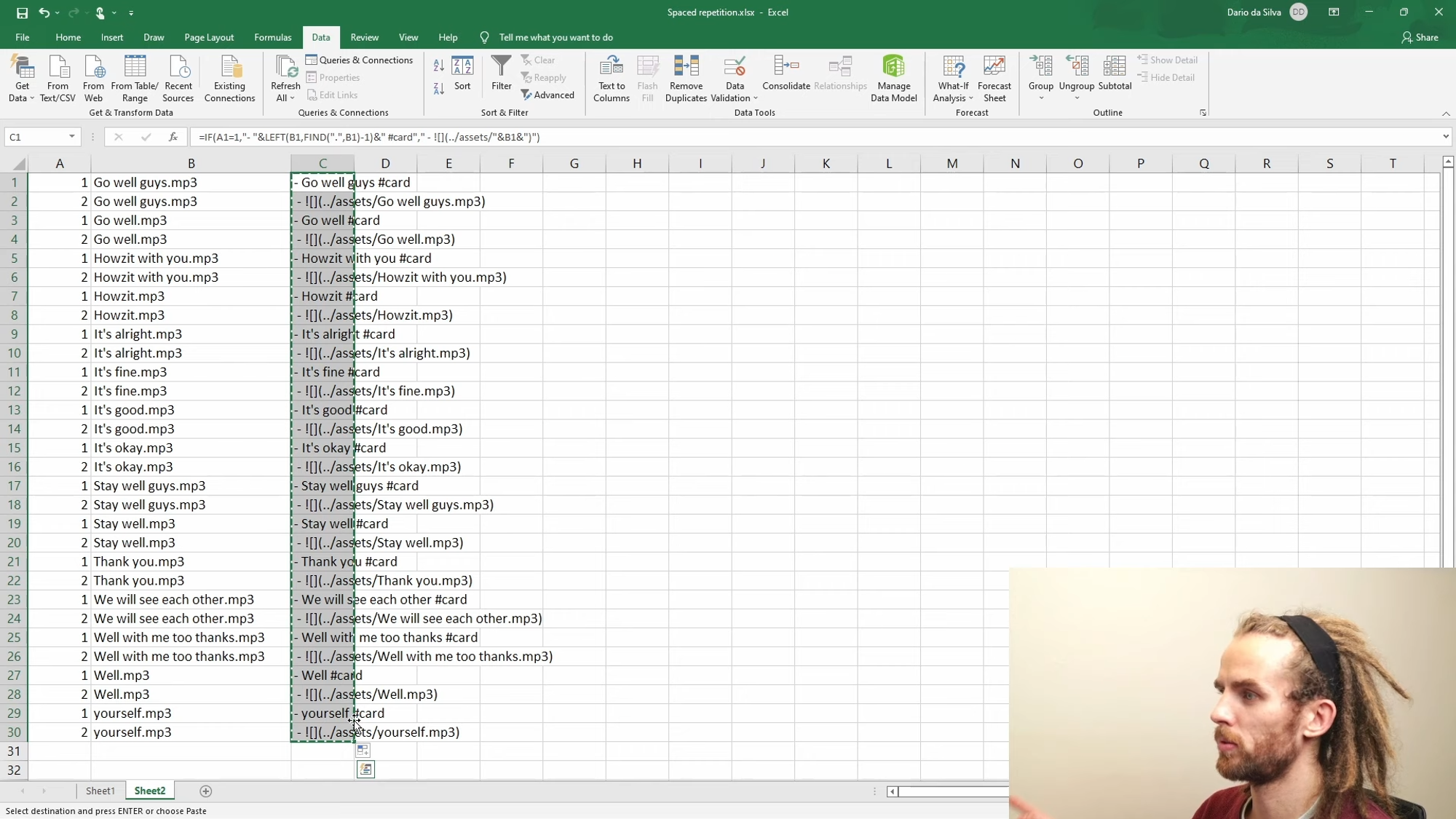
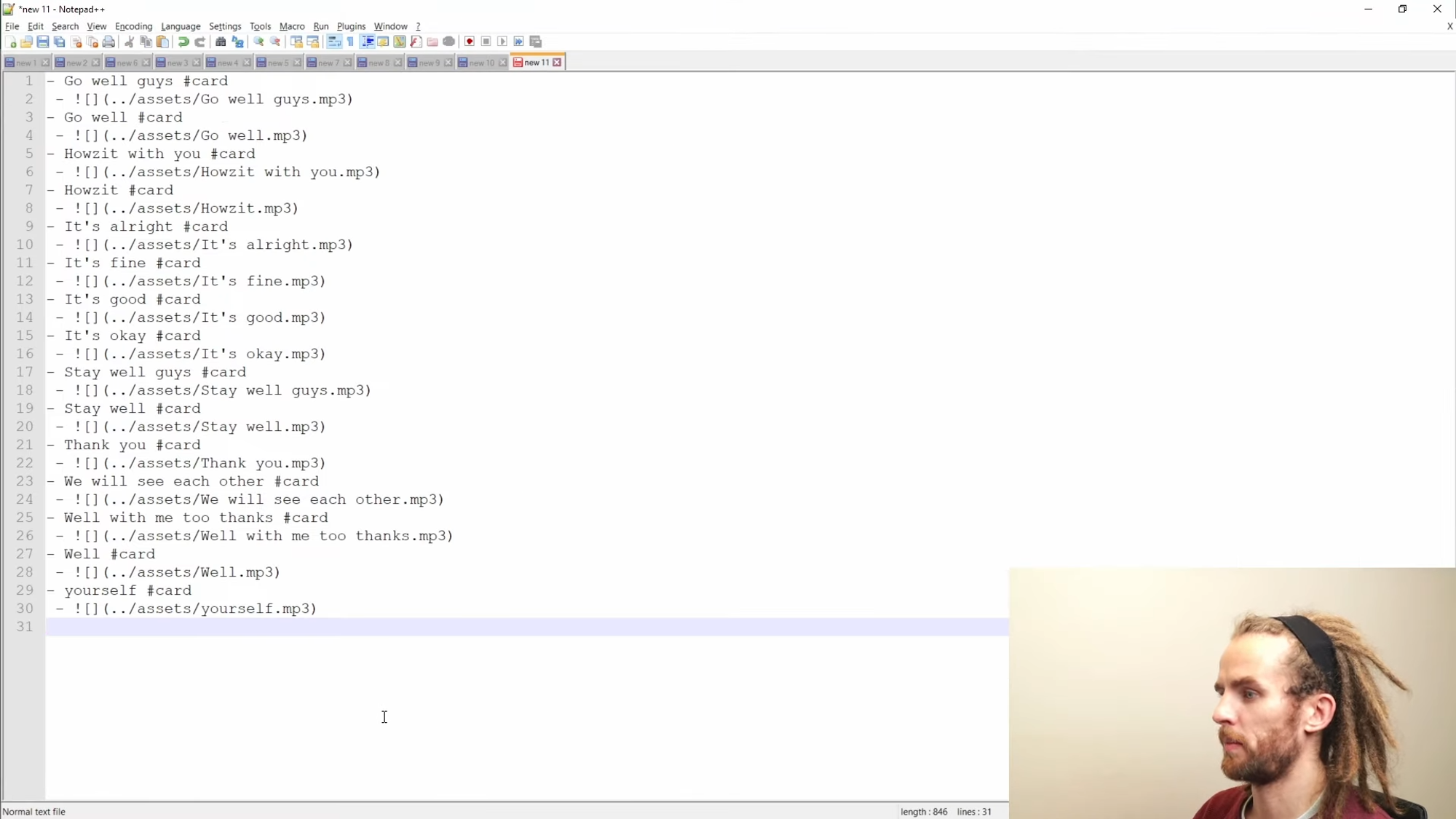
Was this resource useful for you?
😞
😐
🤩