Logseq sync with Git and GitHub
A 13-minute video showing how to set up sync with Git and GitHub.
One of the most secure ways to sync your Logseq graph across devices is by using Git. Not only will you have more control over what data to sync, you'll also get built-in version control. In this video, Logseq community member David Allen shows how to set up sync with Git and GitHub.
Are you more a fan of written instructions? Check out the tutorial that David based his video on: Logseq to GitHub 101.
Only follow these steps if you feel comfortable with the command line!
Timestamps
- 00:24 Getting started
- 0:44 Download helper files
- 01:15 Get Git
- 02:22 Create a Github repository
- 02:42 About .gitignore
- 03:50 Set up Git
- 04:41 Git Commit
- 05:46 Connect to Github
- 06:23 Edit a readme file on Github
- 06:40 Create a .gitignore file
- 07:50 Connect Logseq to the Folder
- 08:05 Add the first text into the Logseq graph
- 08:11 Add text to a new Logseq page
- 08:35 Show invisible files and folders in Finder
- 09:09 Bring in the helper files Charles Chiu provided
- 09:28 Make those files executable in terminal
- 10:17 Git Commit in Terminal
- 11:04 Git Pull
- 12:03 What to do next to get data to our devices
Screenshots from the video
Click an image to see it in full size.
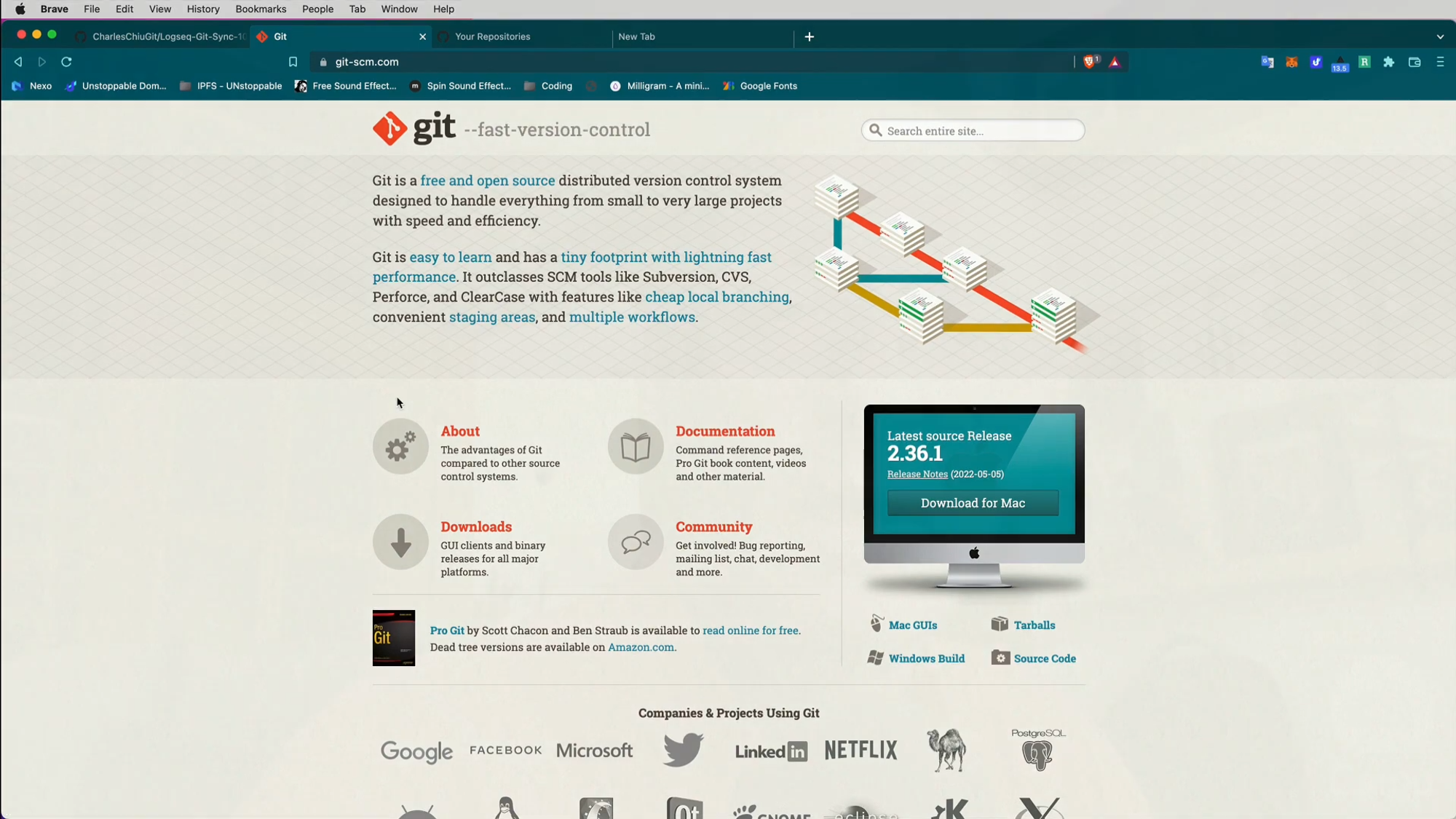
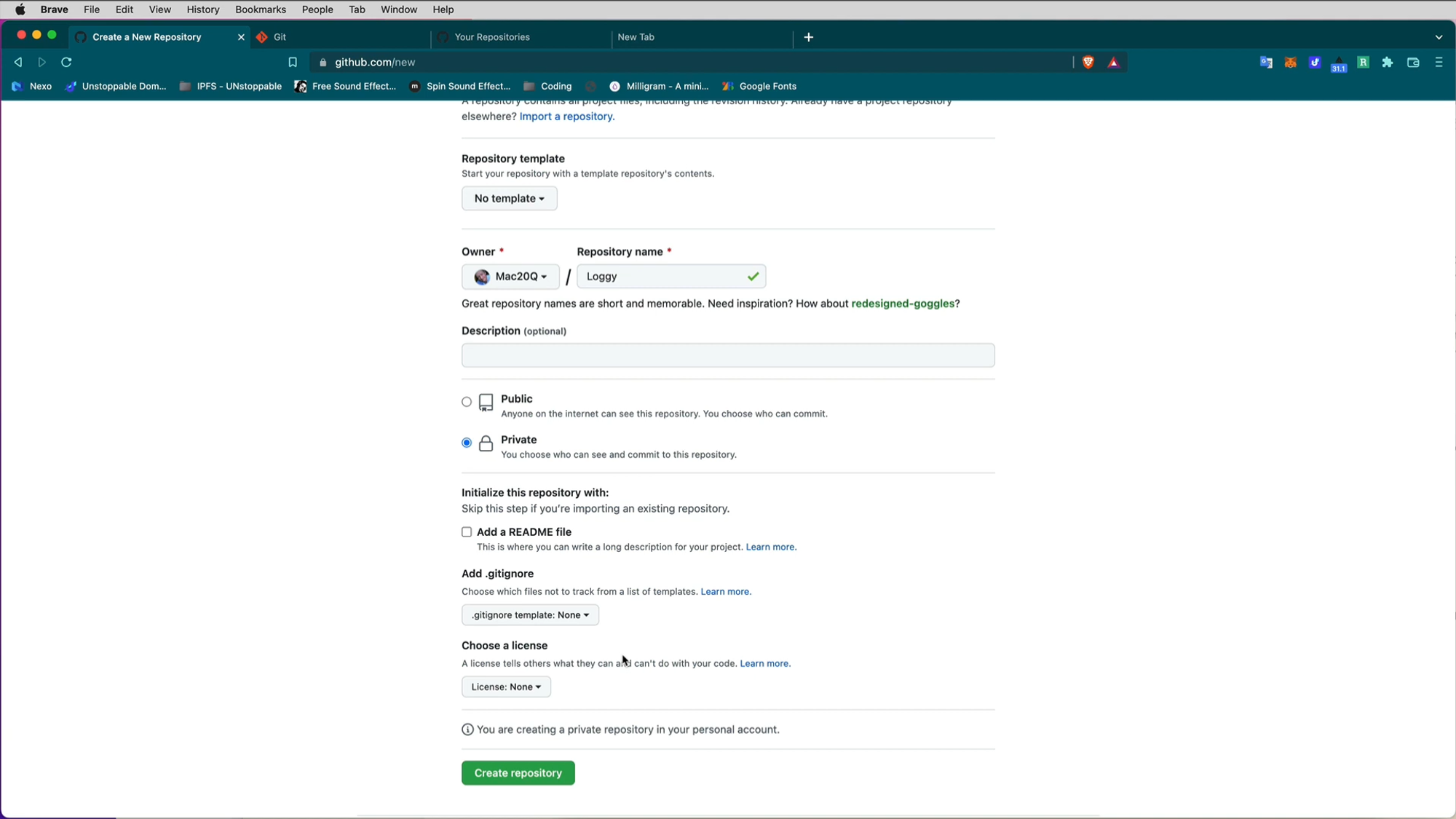
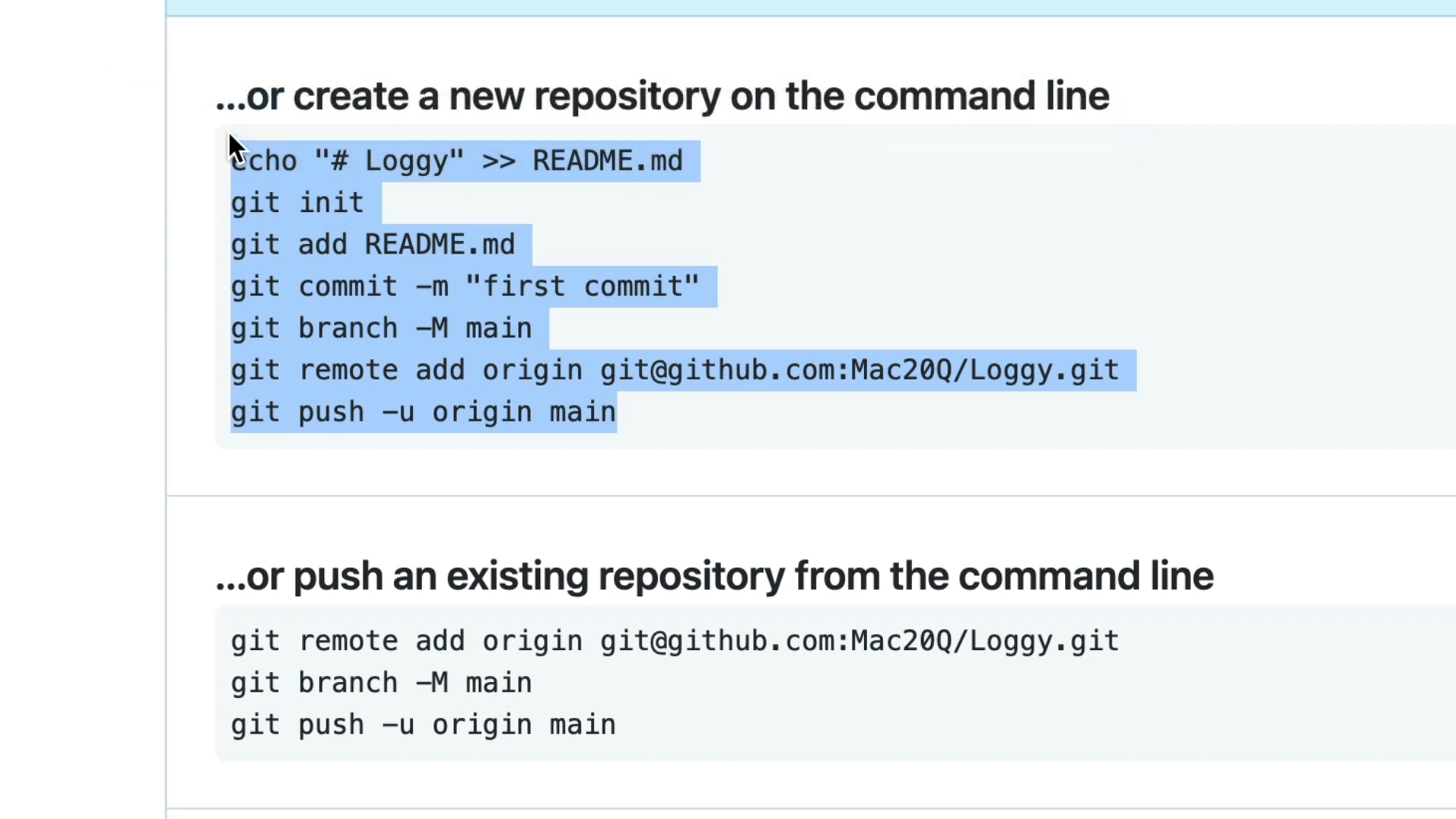
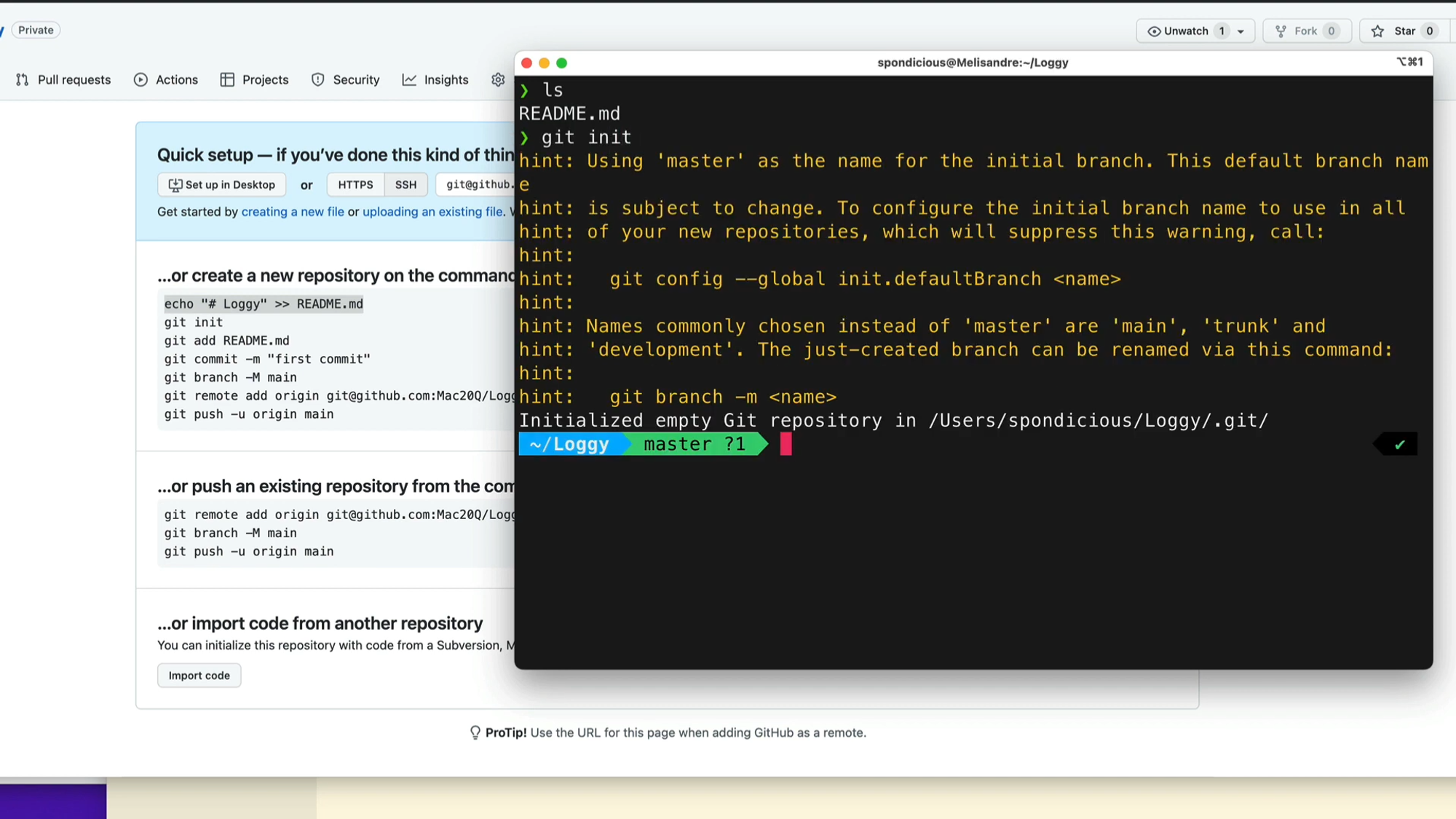
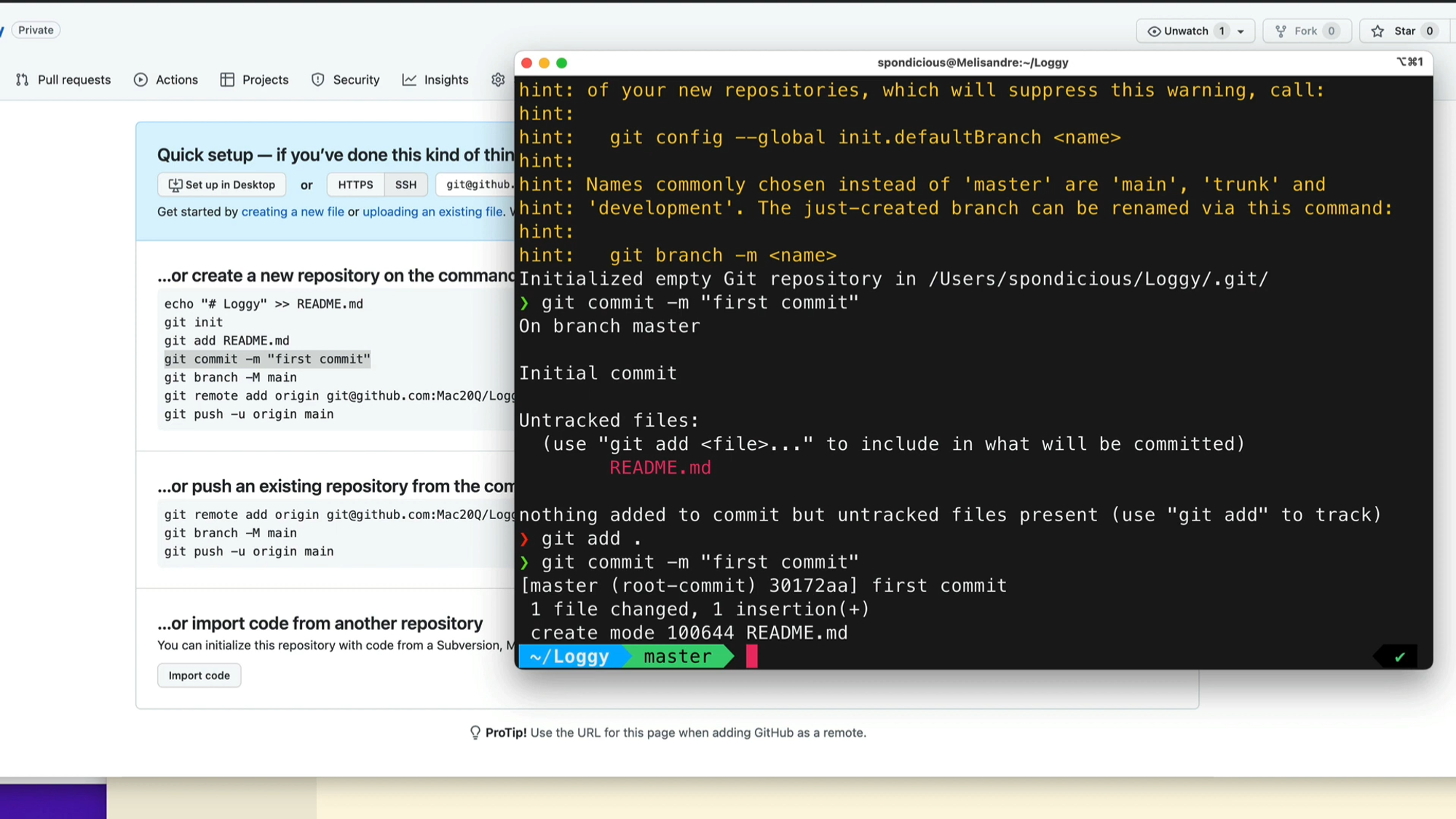
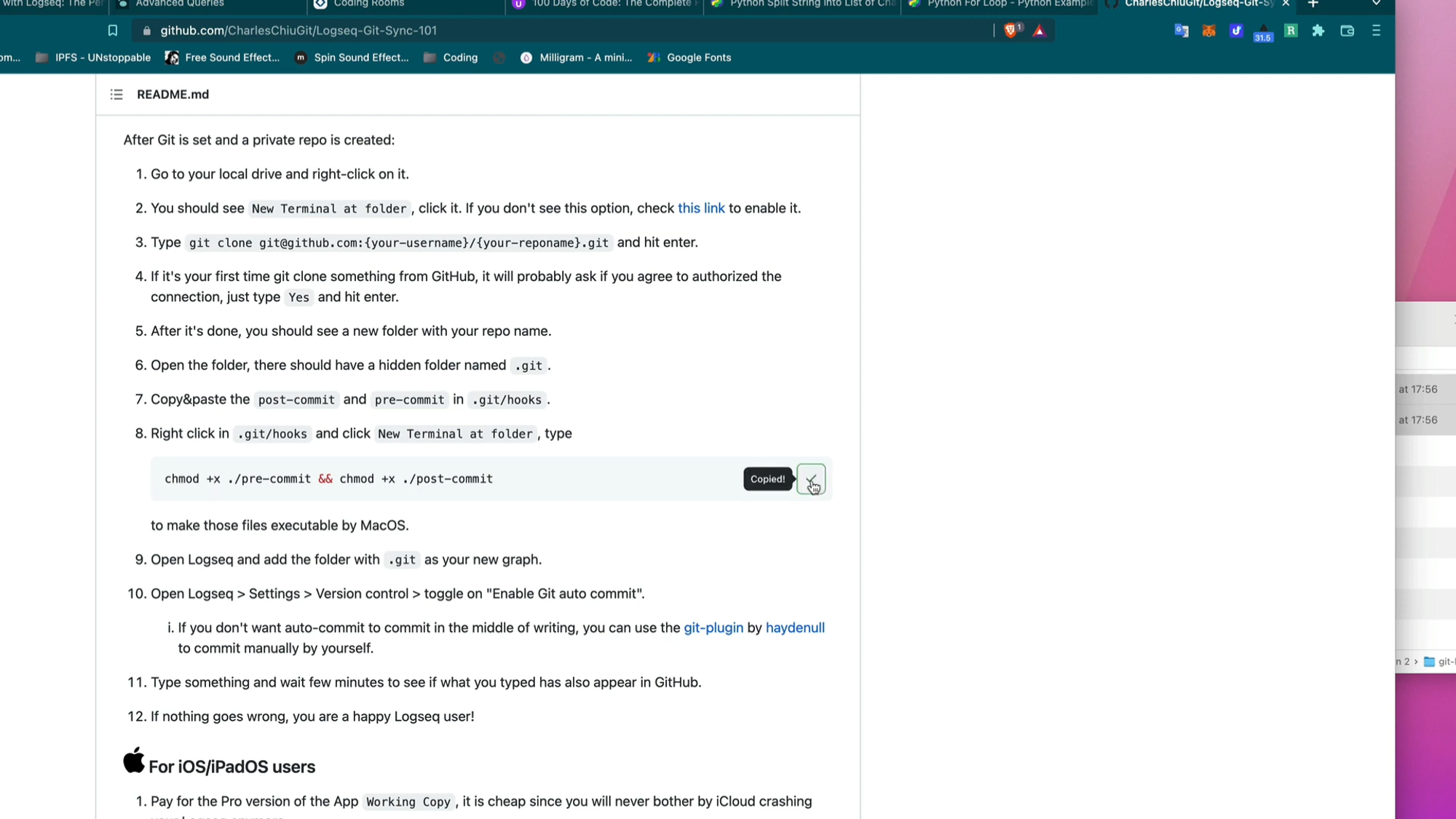
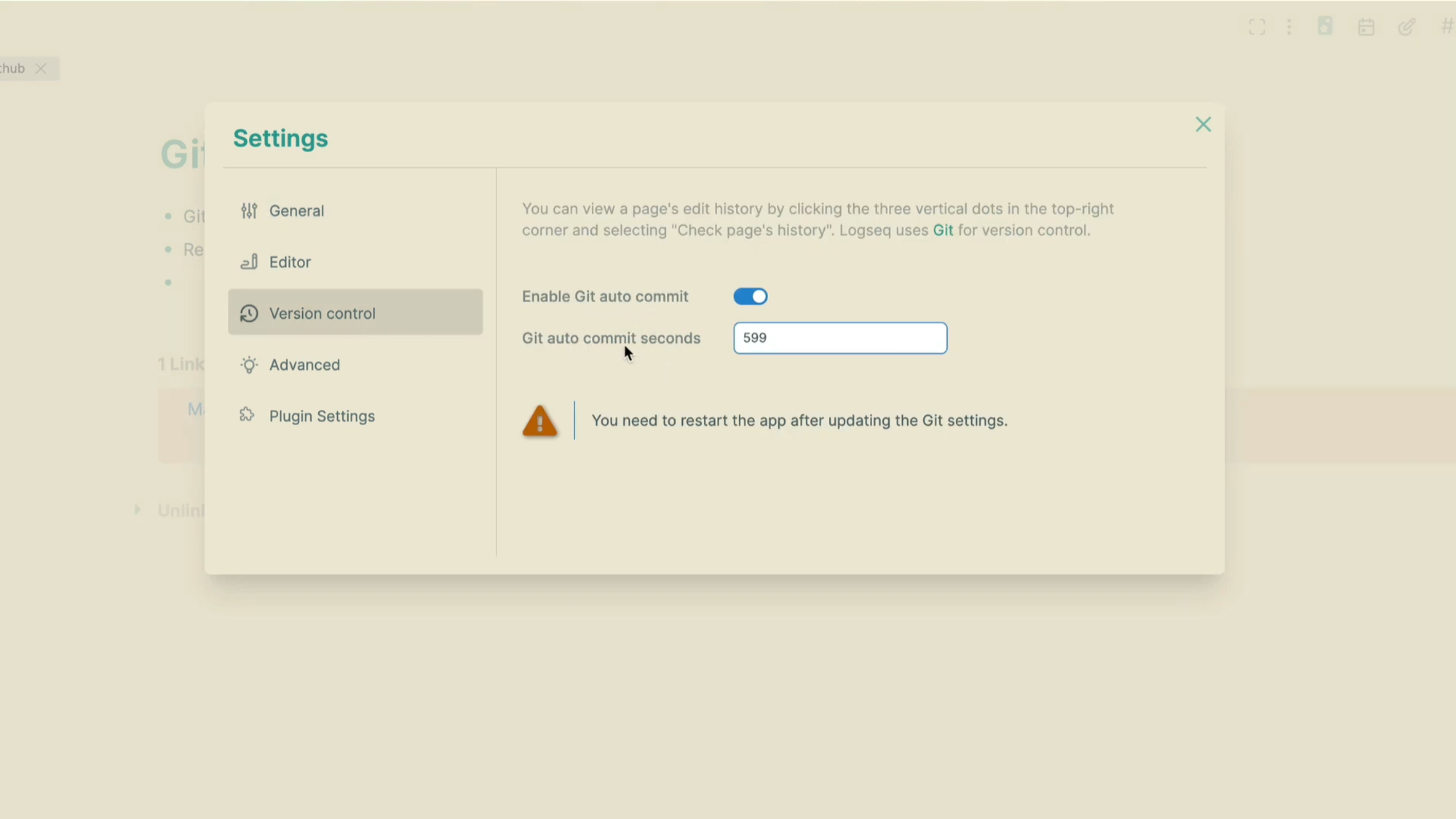
Was this resource useful for you?
😞
😐
🤩