Logseq to GitHub 101
Git is the most robust way to sync your graph. Learn everything you need to know about how to set up this synchronization method.
Git is a popular way to sync Logseq graphs between devices. If you don't trust file sync solutions iCloud Drive or Google Drive, Git is an excellent solution to gain control over where your files are stored. Git is also useful if you want to have built-in versioning of the notes in your Logseq graph.
This manual assumes you're comfortable with the command line interface. If you're not, we suggest you use a more user-friendly solution like iCloud Drive or Google Drive.
Git is a free and open source distributed version control system created by Linus Torvalds in 2005. GitHub is a for-profit company that offers a cloud-based Git repository hosting service. Essentially, it makes it a lot easier for individuals and teams to use Git for version control and collaboration. From the above below, you can see that Git is the most robust way to sync your graph. iCloud can be slow, while Syncthing is not available on iOS/iPadOS.
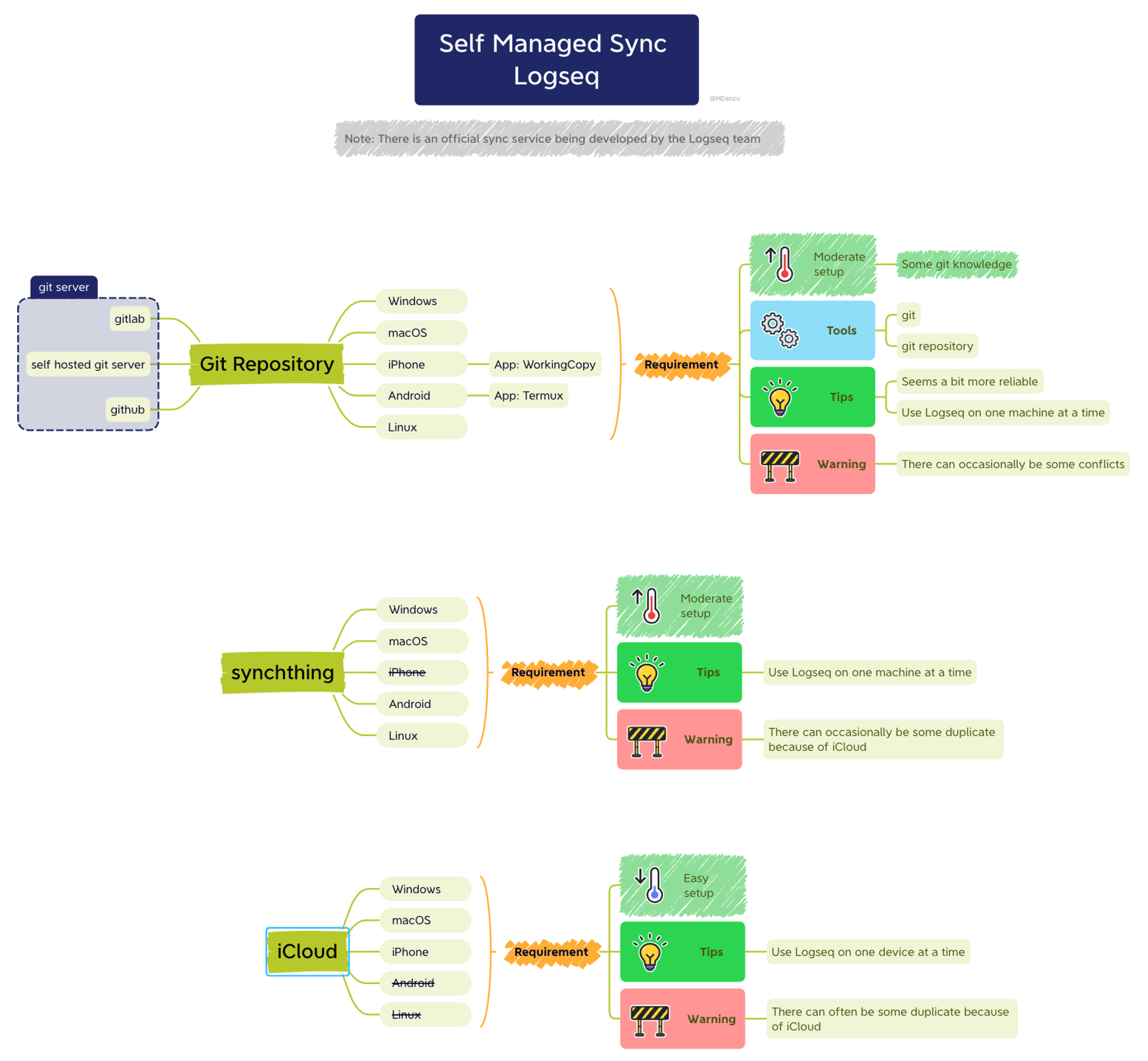
Read the manual 👇
Was this resource useful for you?
😞
😐
🤩