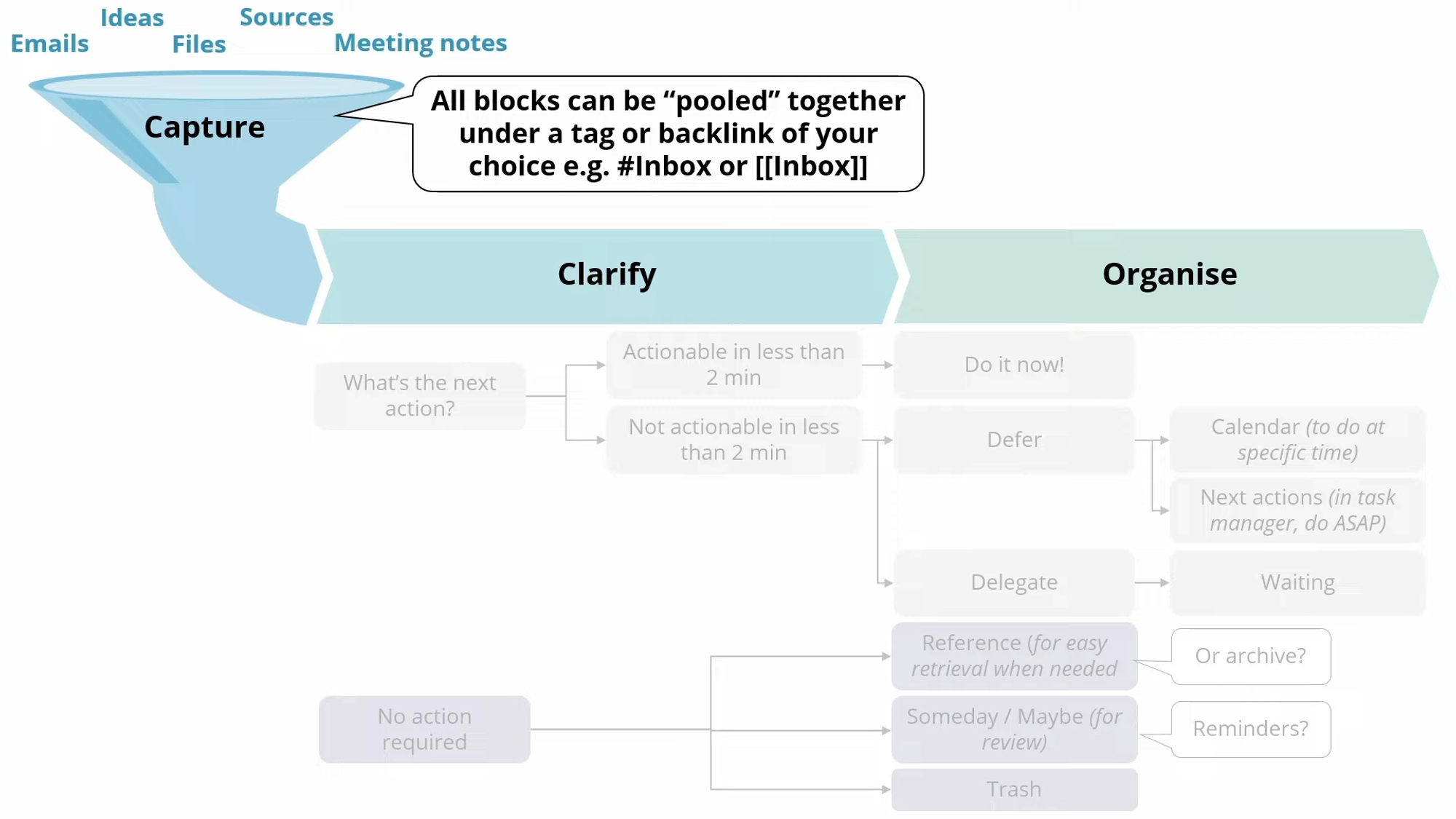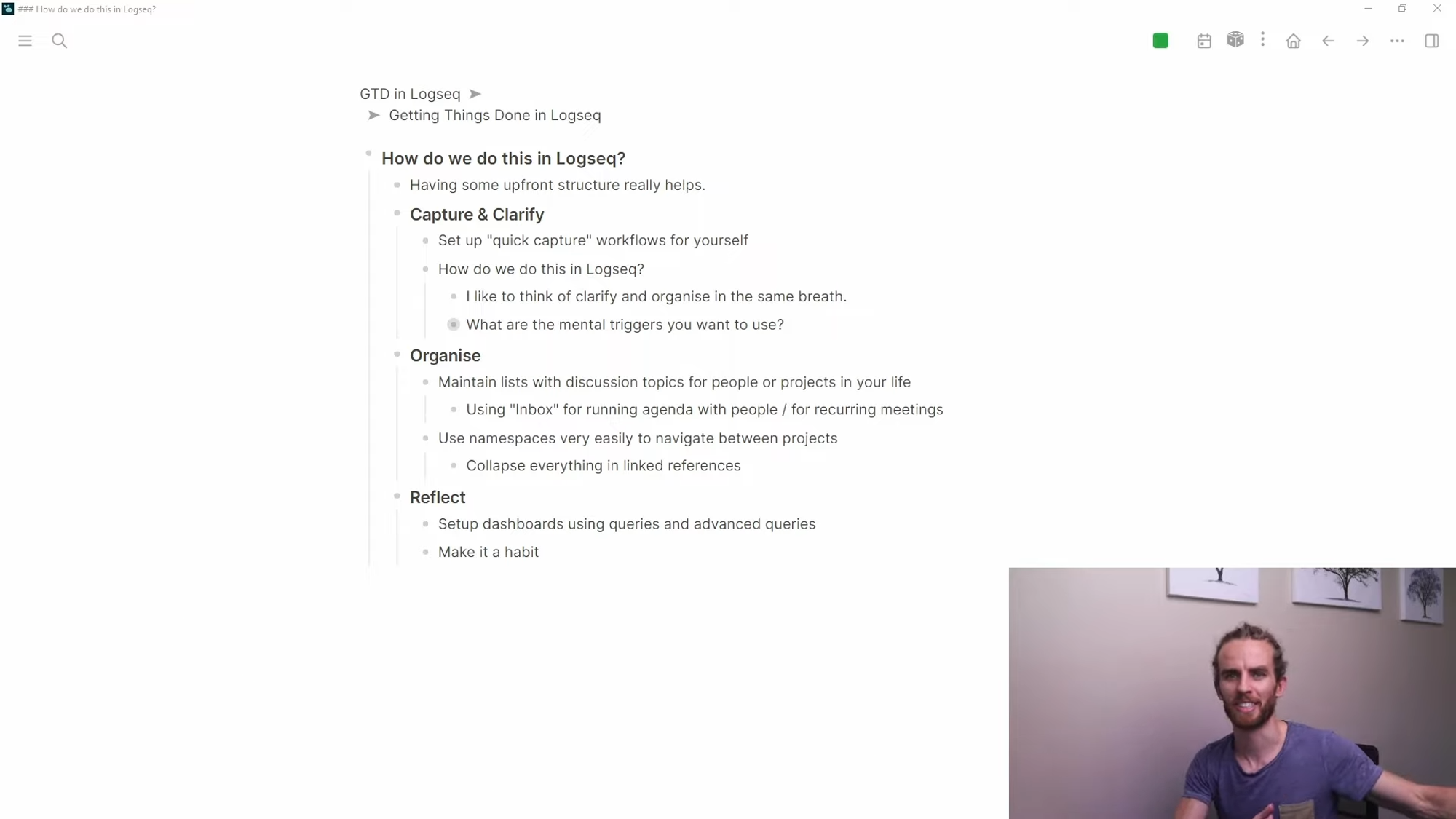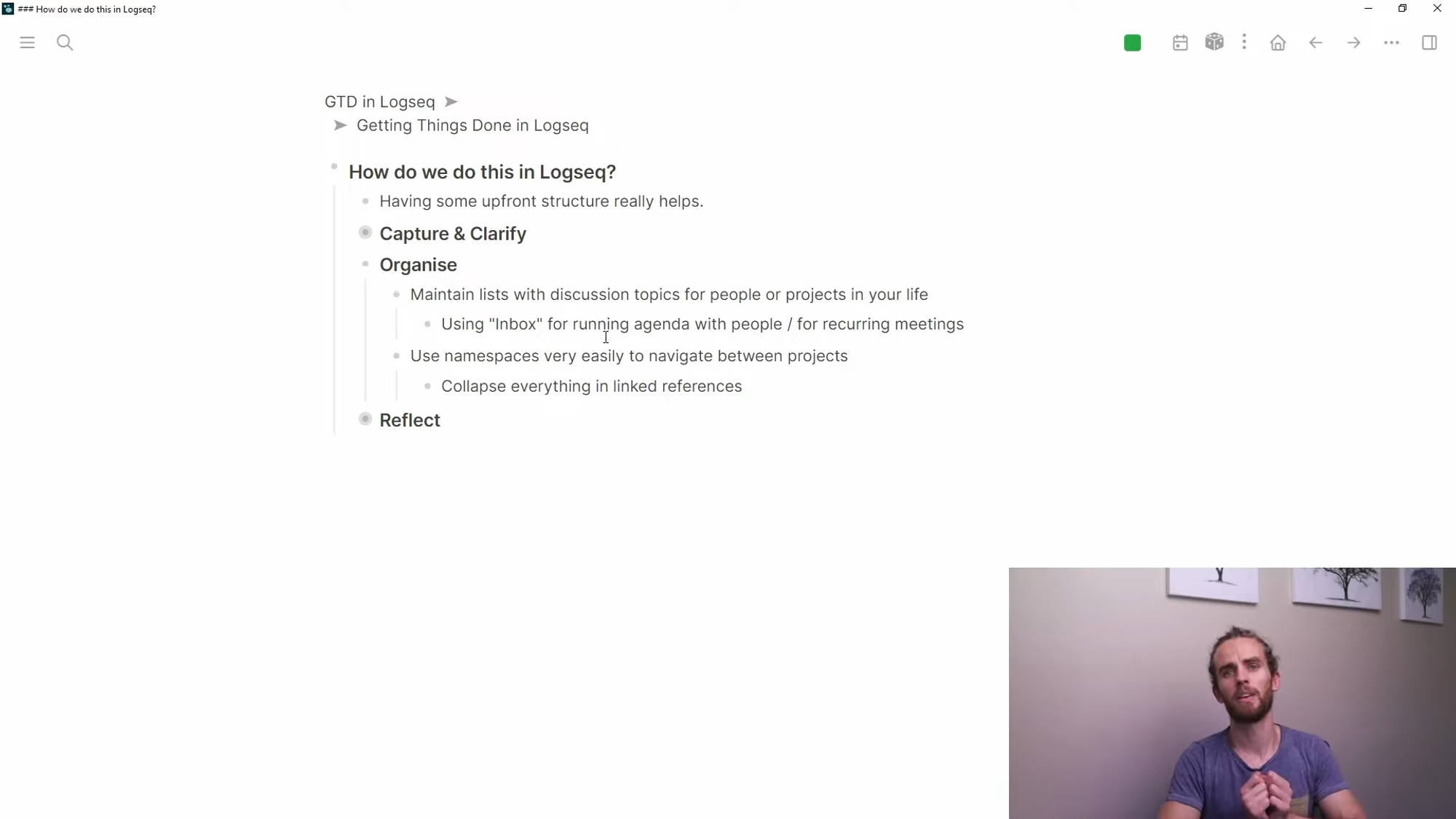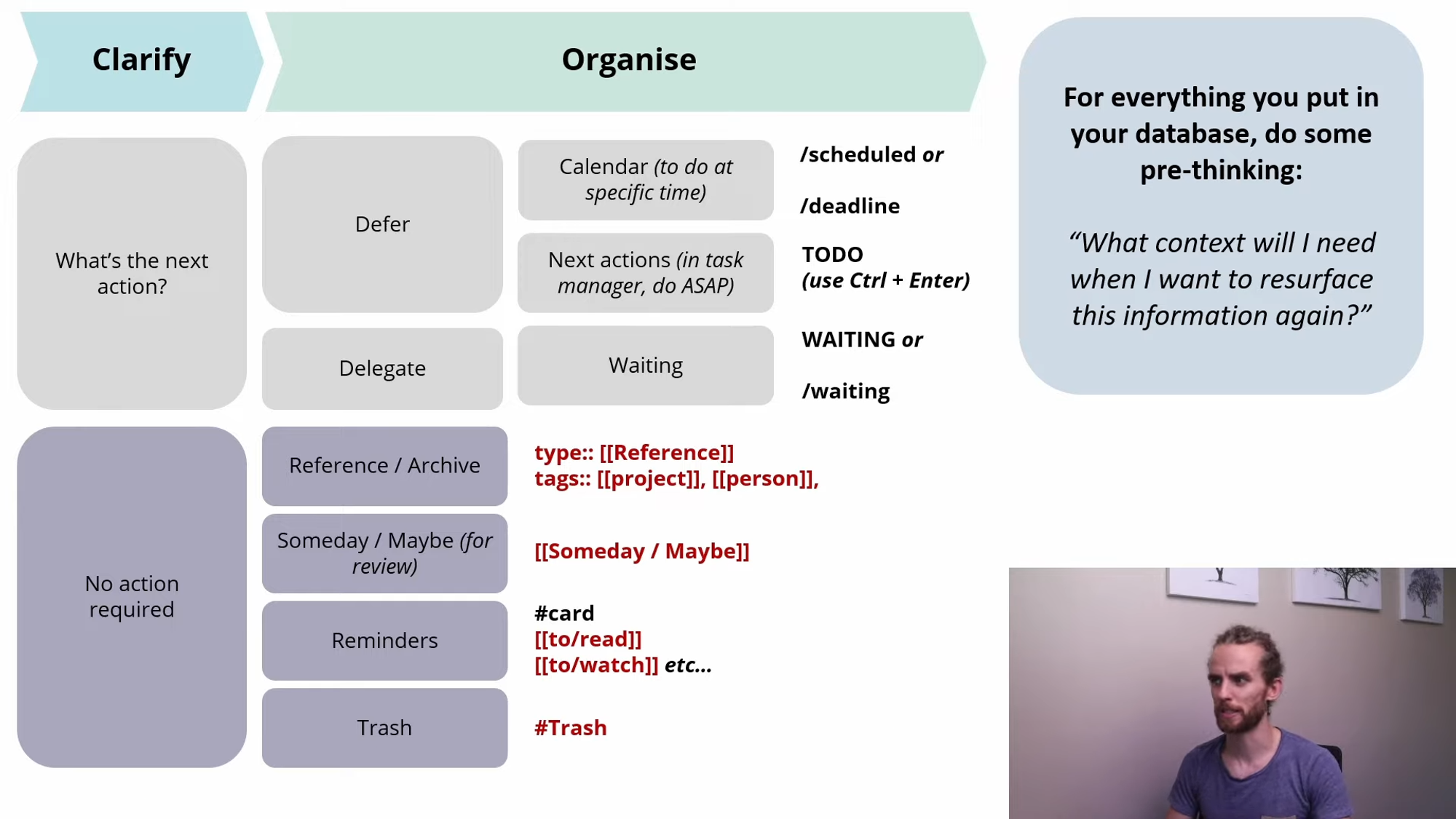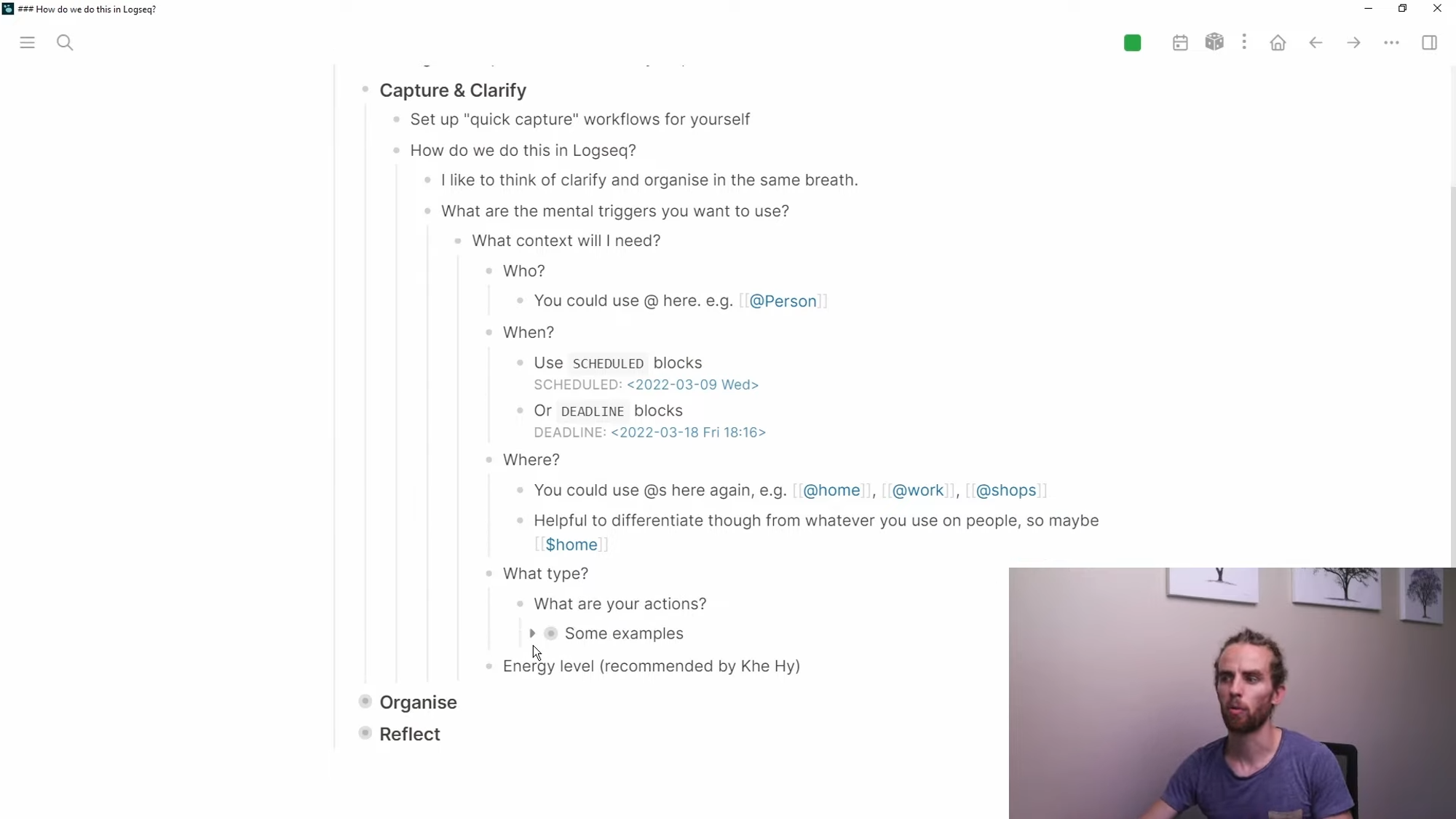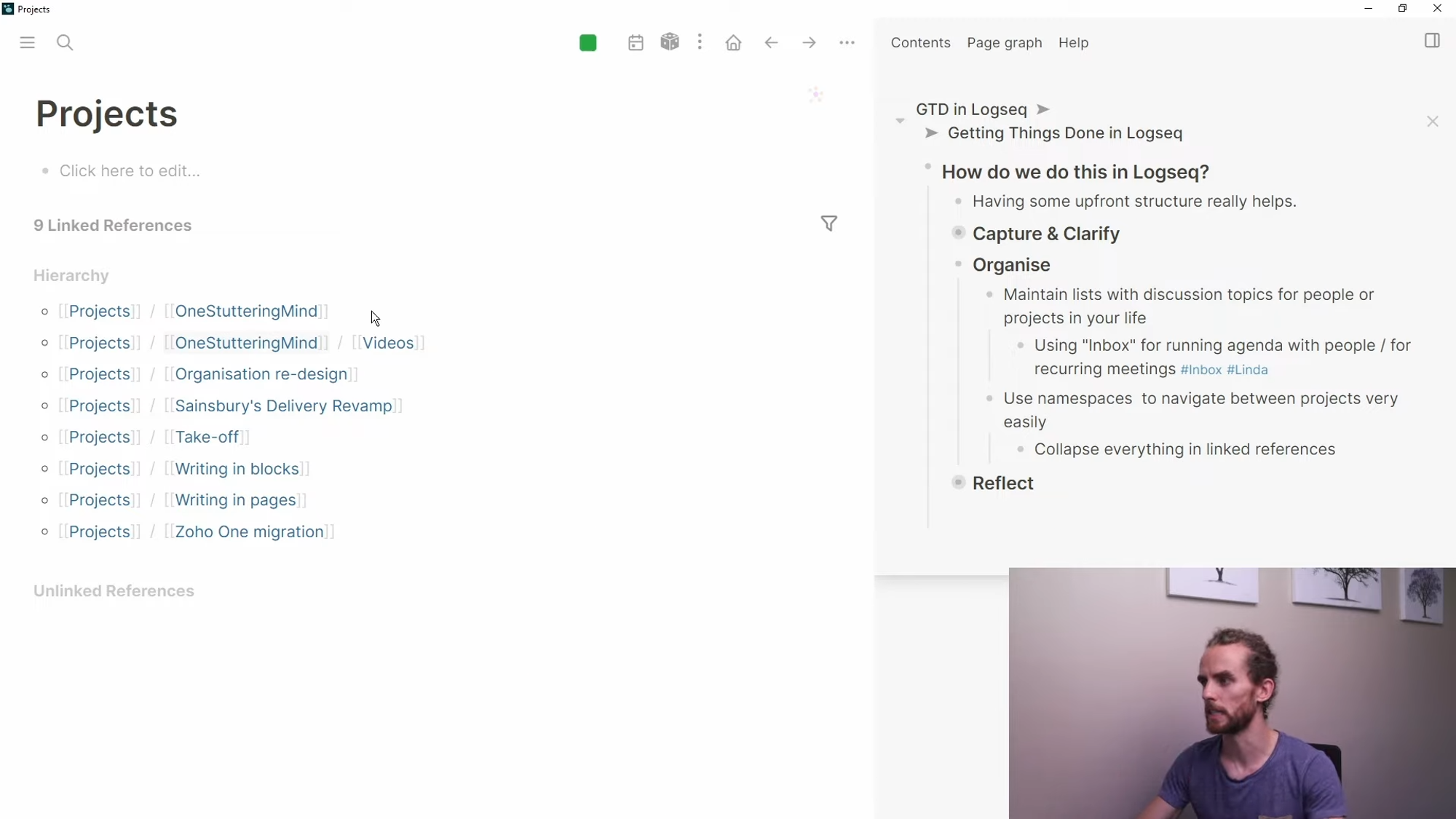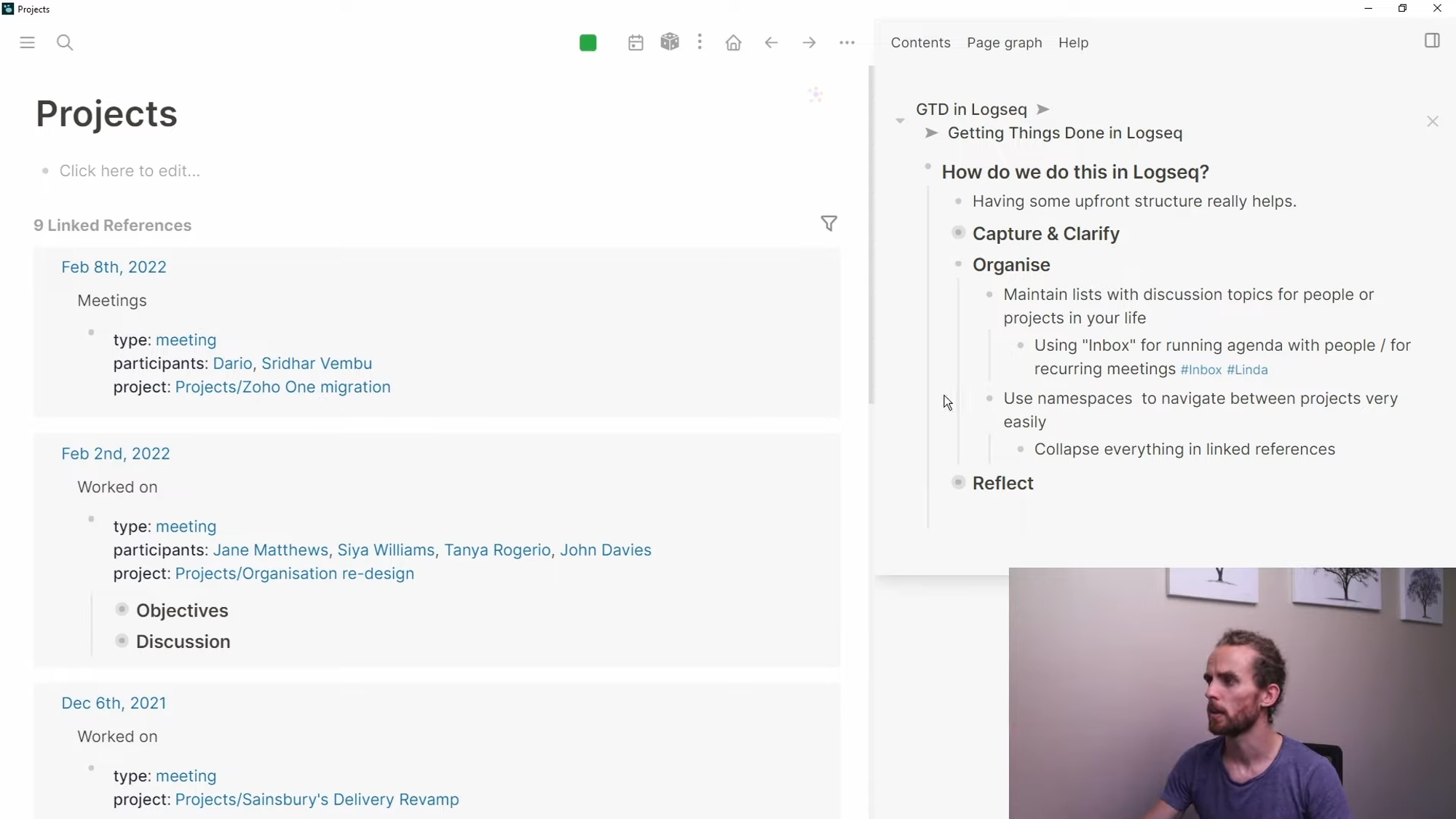How to apply the Getting Things Done framework in Logseq
Dario (OneStutteringMind) explains in 30 minutes the principles of Logseq and how you can start applying them in Logseq.
Getting Things Done (or just "GTD") is a popular framework for task management and organizing (personal) projects. In this two-part series, Dario da Silva (OneStutteringMind) shares his views on productivity in general, the GTD framework, and how to apply the GTD principles in Logseq.
Part 1: A guide to Getting Things Done
In the first part of this tutorial, Dario explains the basic components of GTD, the changes he made for himself, and how to apply each step of the framework.
Timestamps
- 01:28 What is Getting Things Done?
- 02:47 My thoughts on productivity
- 04:38 Point of departure for this video
- 06:28 Capture your open loops in GTD
- 08:19 Clarify your thinking in GTD
- 11:31 Organise in GTD
- 11:50 Reflect and engage in GTD
- 12:44 Breaking down the GTD workflow visually 14:49
- What does GTD say about prioritisation, and are there any quick wins?
Screenshots from the video
Click on an image to see it in full size.
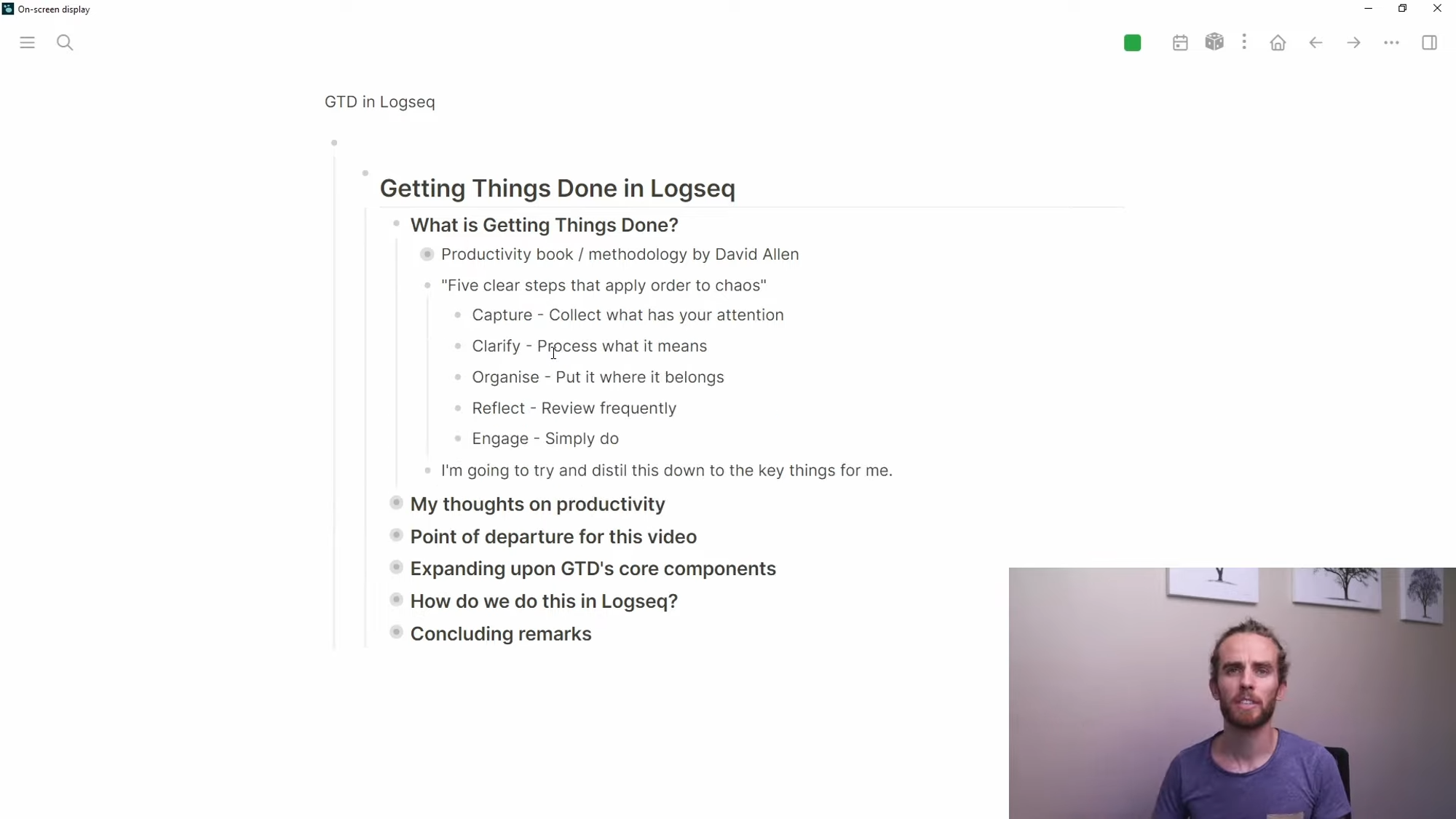
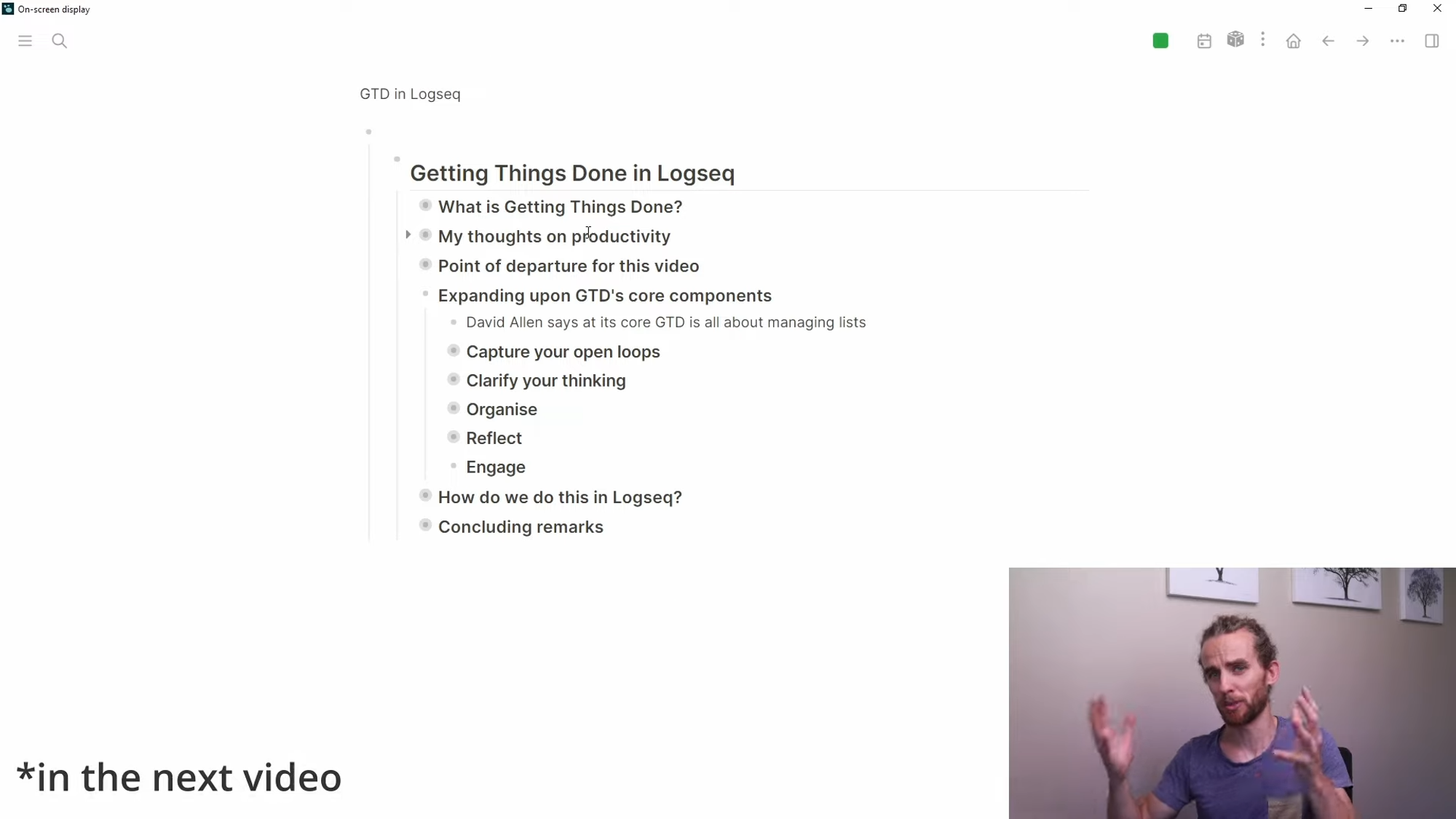
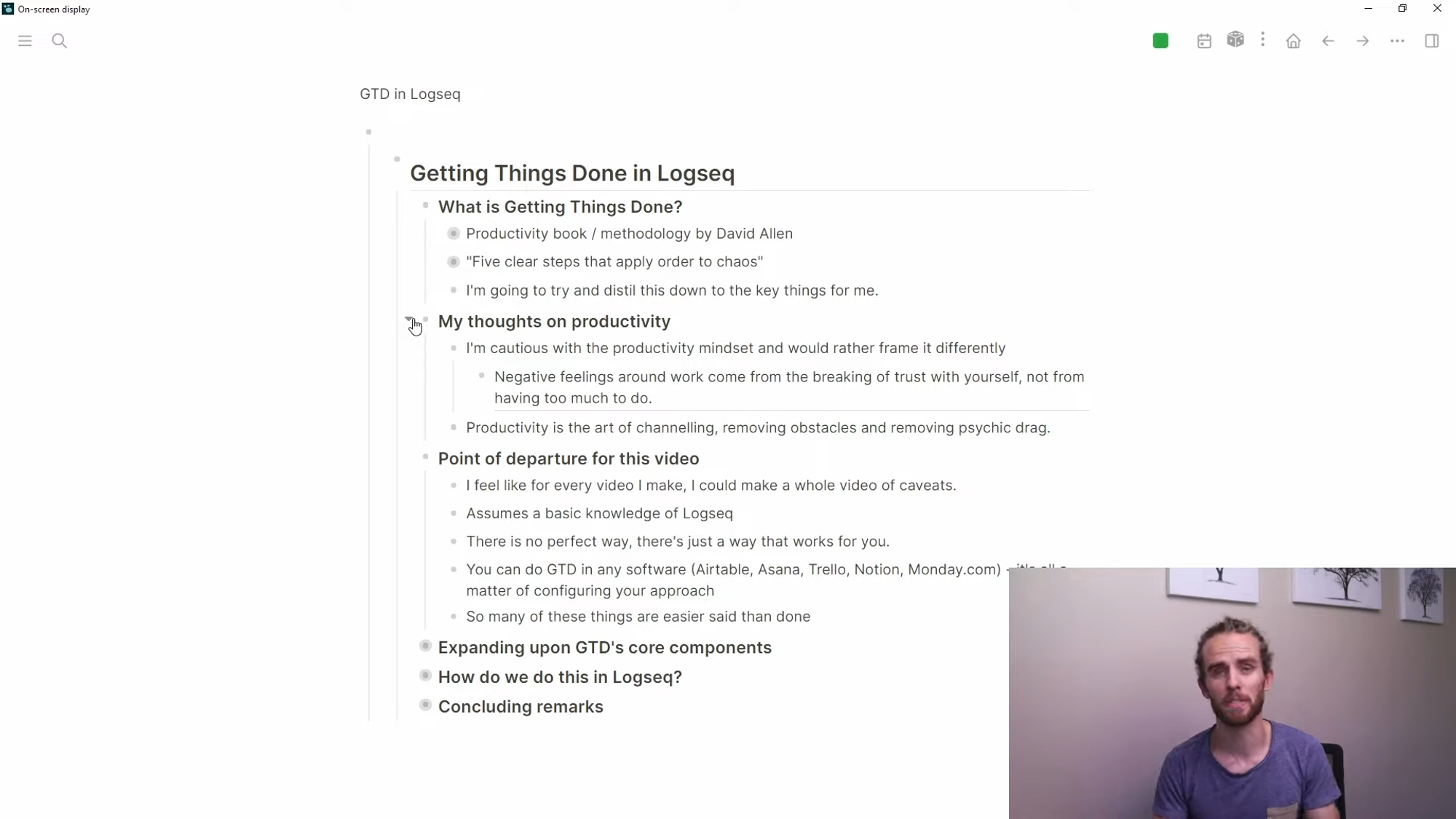
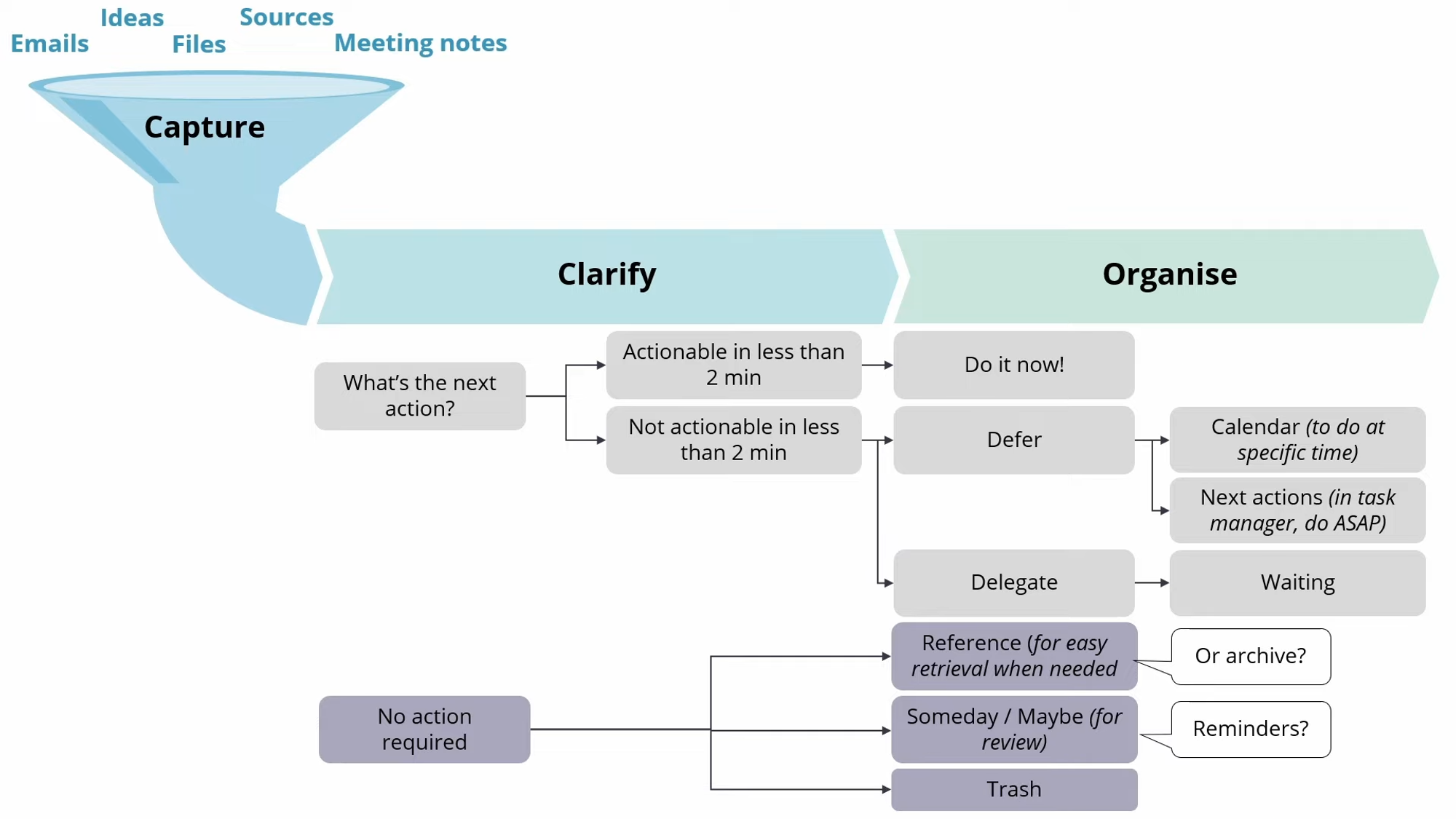
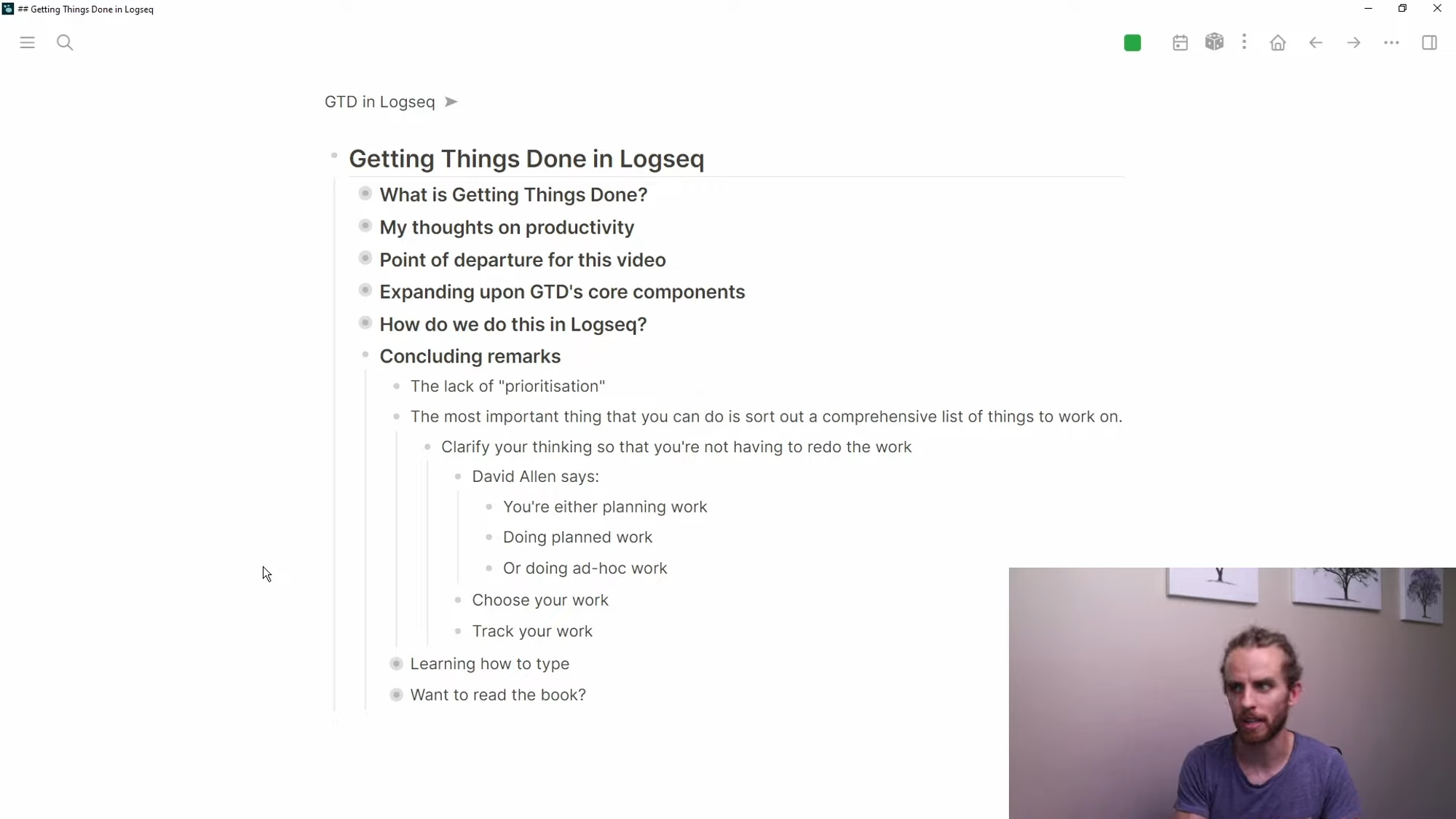
Part 2: Getting Things Done in Logseq
In the second and final part of this GTD series, Dario shows exactly how to implement and maintain a GTD workflow in Logseq.
Timestamps
- 00:00 Introduction
- 00:40 How to apply GTD workflow in Logseq
- 02:20 Adding GTD appropriate details to your blocks
- 04:21 Further GTD implementation ideas in Logseq
- 07:06 Maintaining lists in Logseq
- 08:21 Using namespaces for organising in Logseq
- 09:08 Setting up "Reflect" workflows with dashboards
- 10:24 Conclusion
Screenshots from the video
Click on an image to see it in full size.